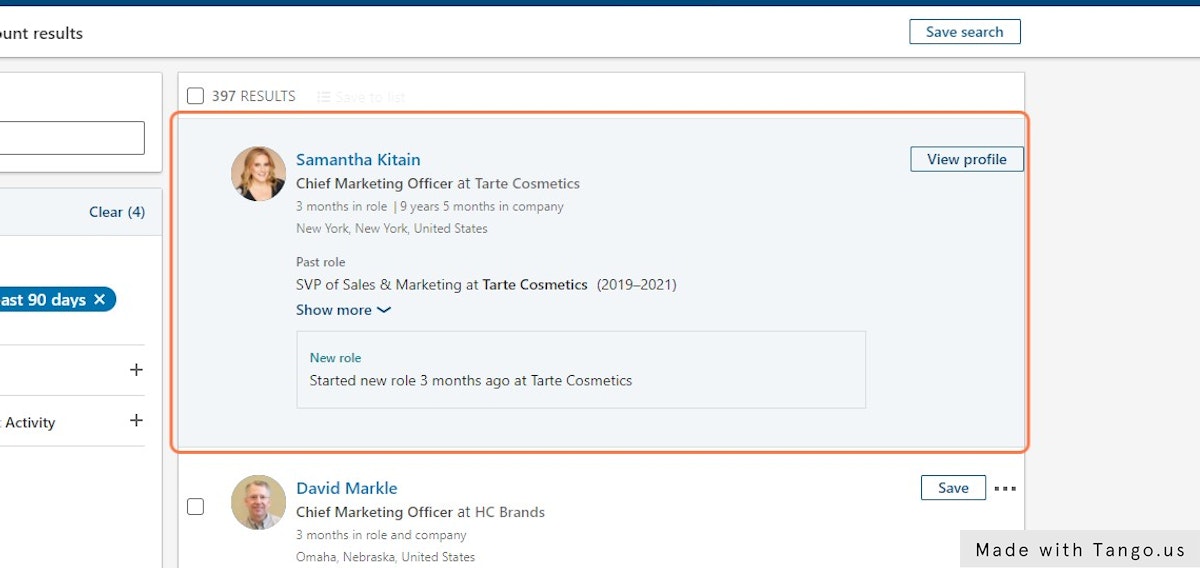Find CMOs of companies who recently changed jobs
1. Click on "All filters" on sales navigator
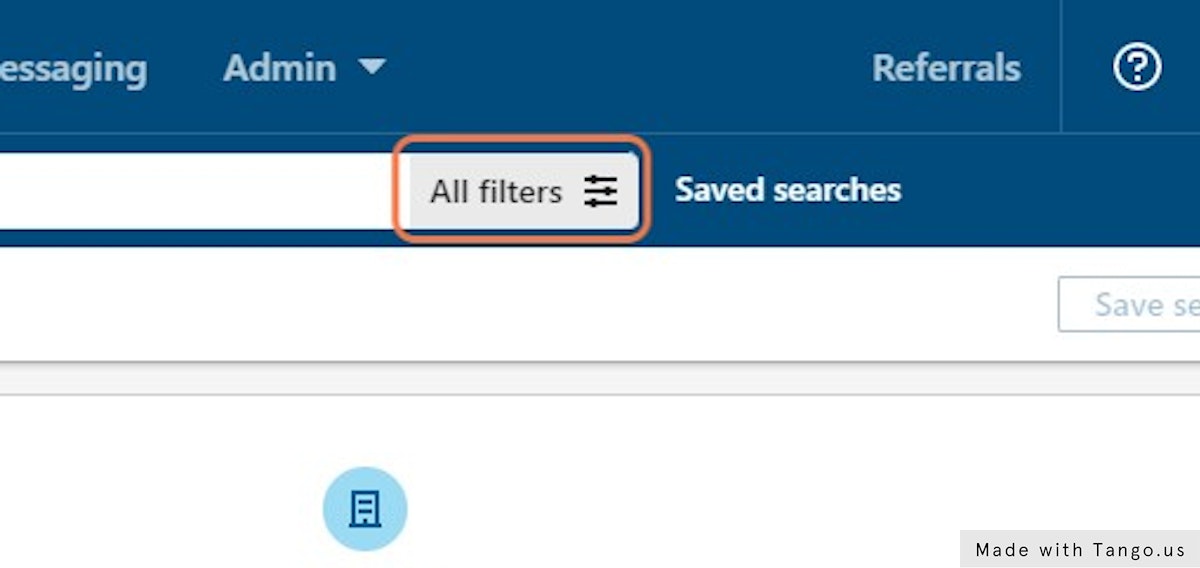
2. Choose the location in Geography
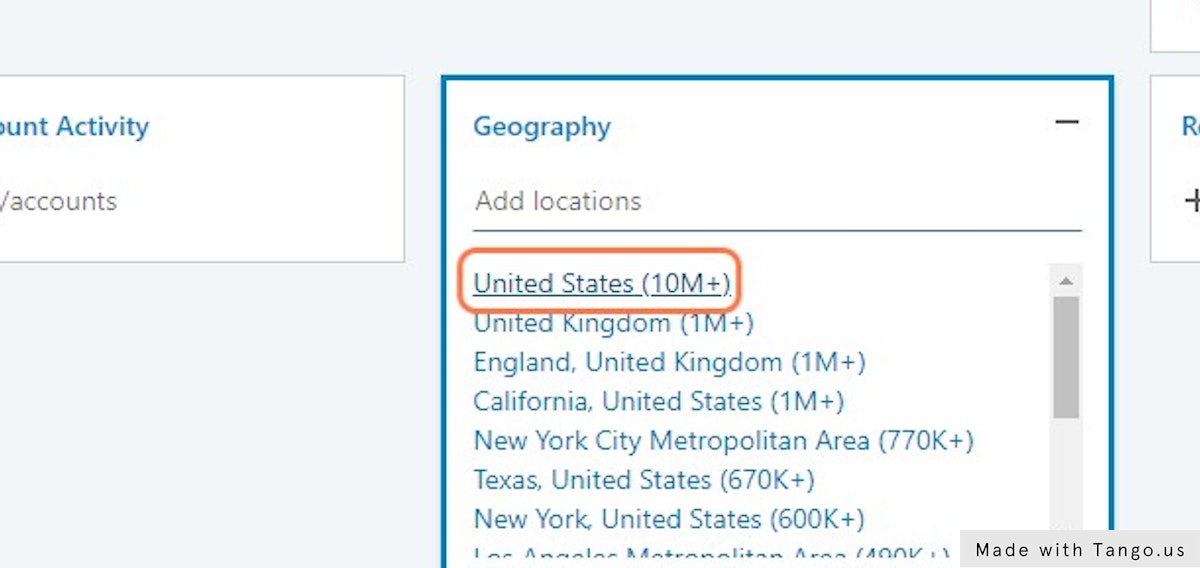
3. Choose the headcount
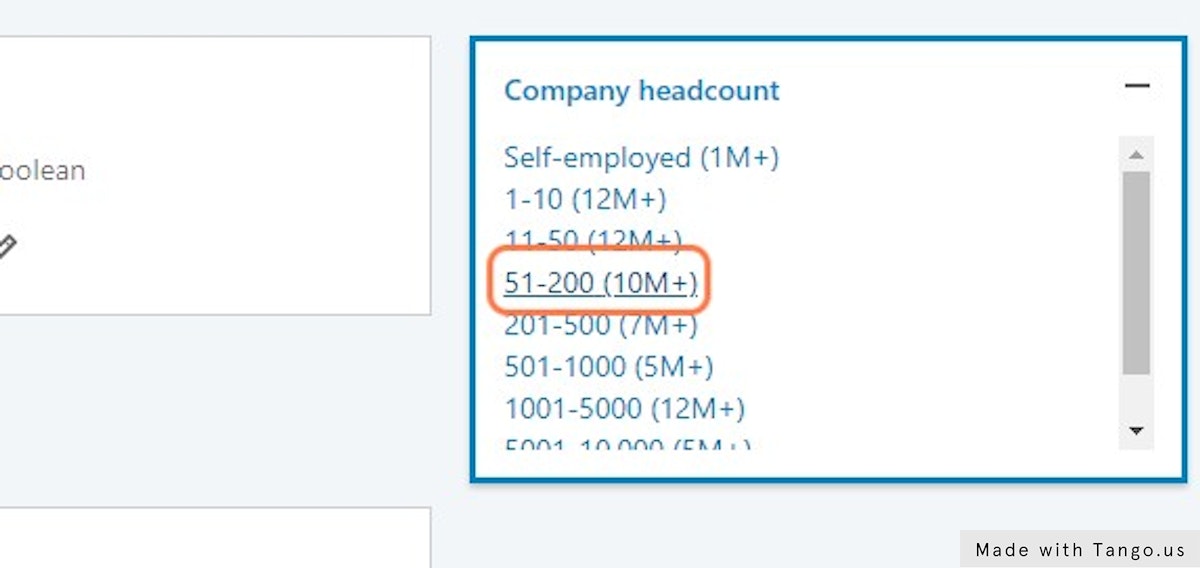
4. Add the title
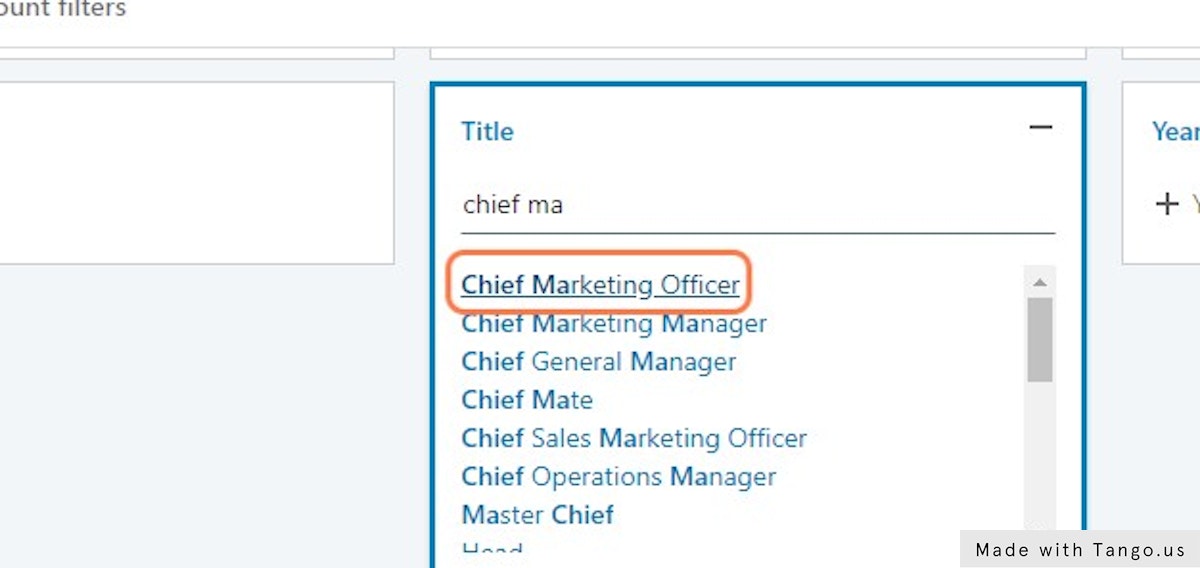
5. Click on Add spotlight filters
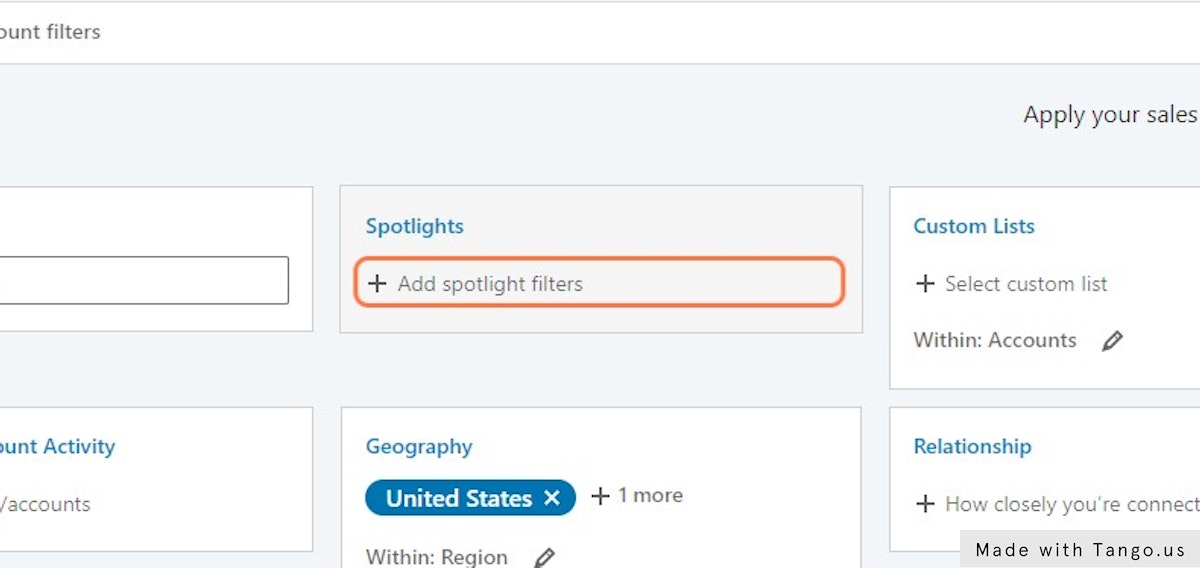
6. Click on Changed jobs in past 90 days
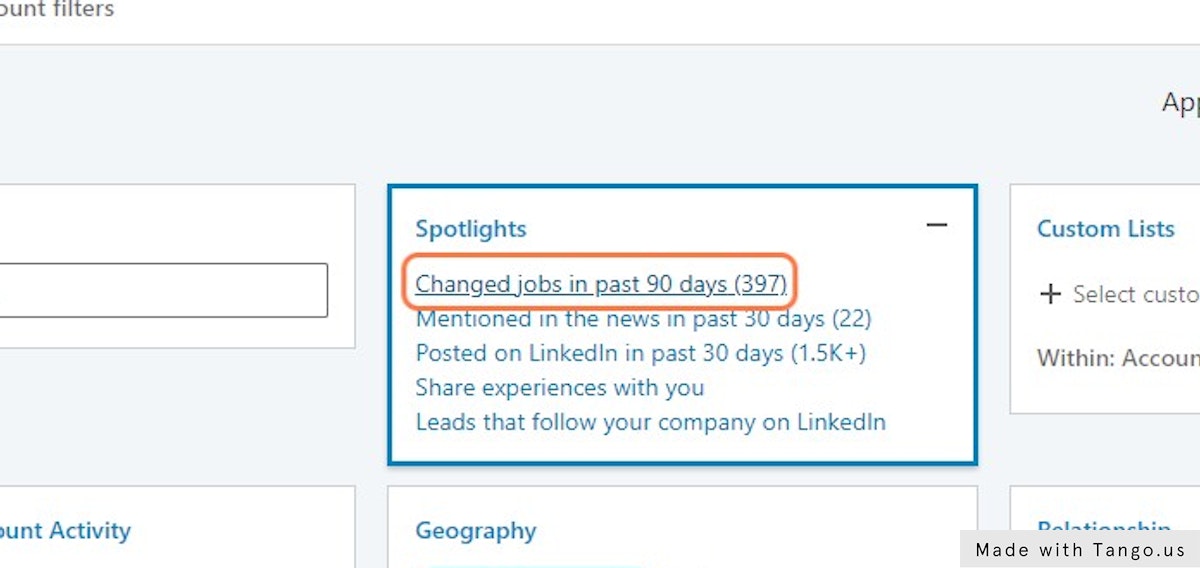
7. Here we go!