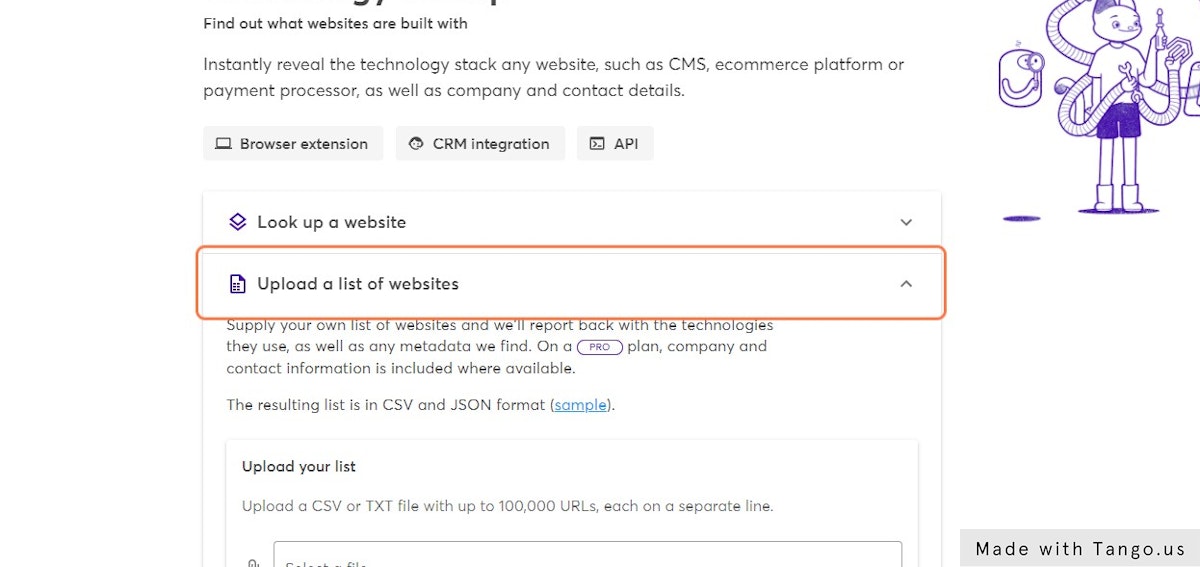Find companies hiring for proficiency in a specific platform
1. Download and Install Octoparse and in the dashboard, enter the url of the page you want to scrap.
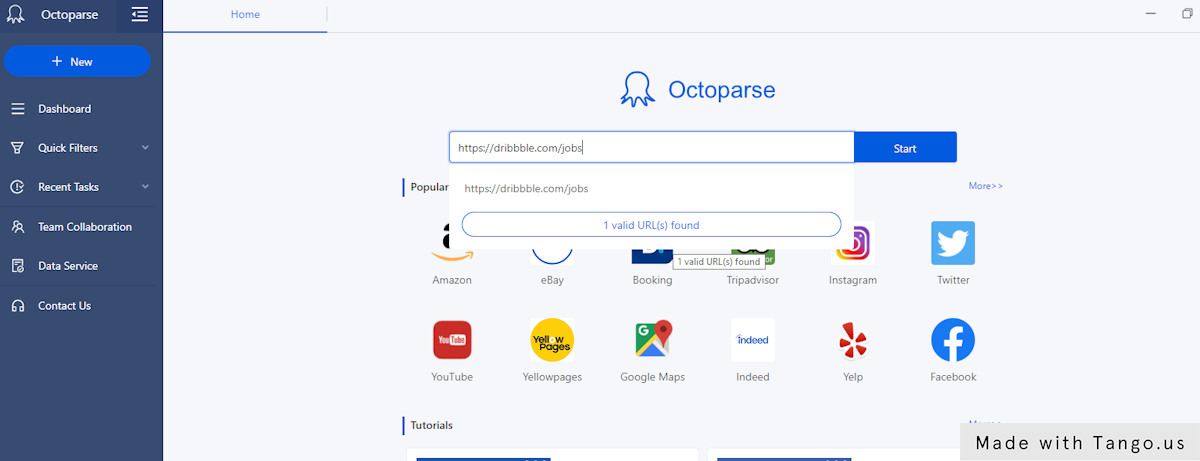
2. Octoparse,in most cases, will automatically identify the elements and create a workflow for you. But you can also manually tweak and set it up accordingly. After this, run the task.
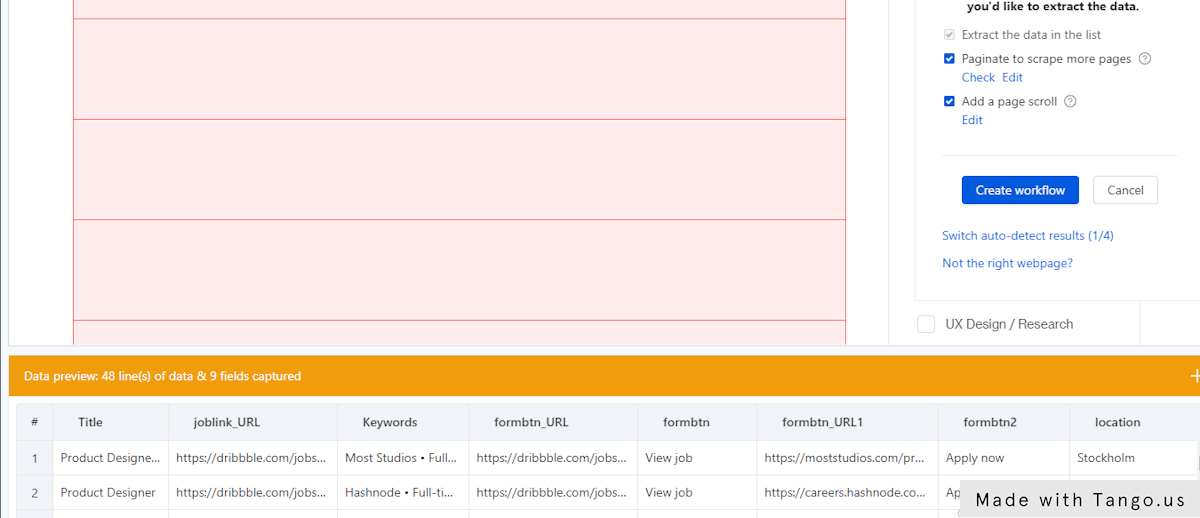
3. Octoparse will scrape the data which you can export as csv.
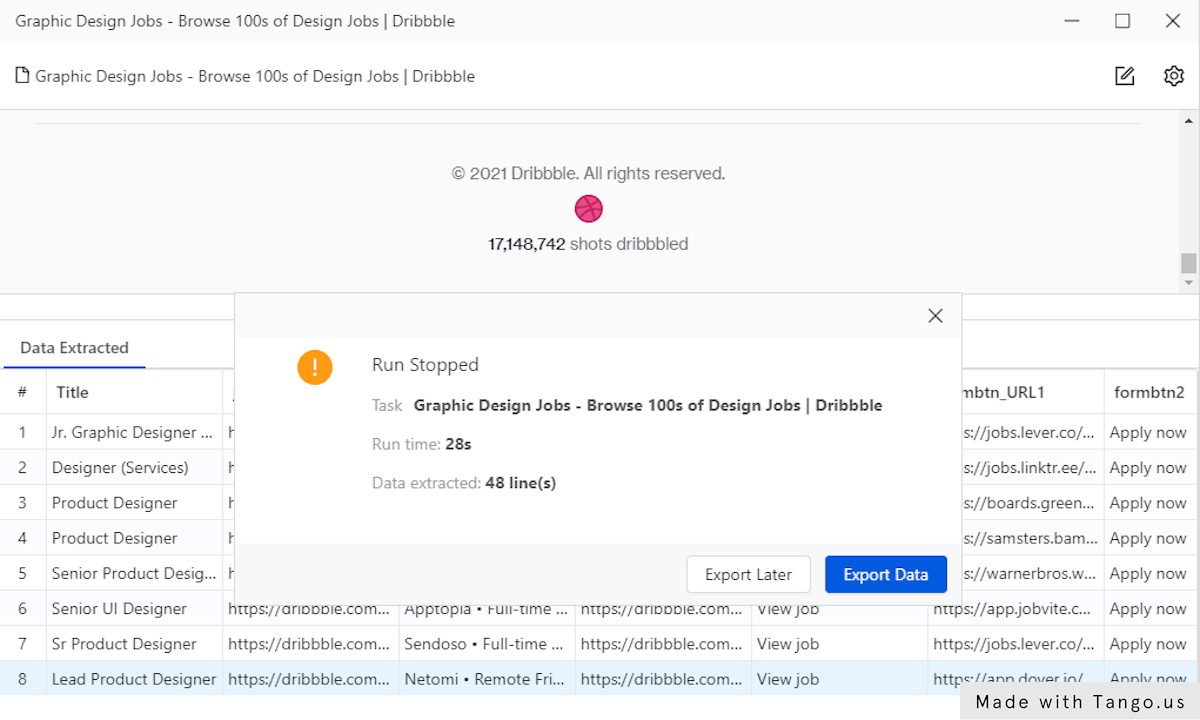
4. Go to wappalyzer.com and in their bulk tech lookup section, upload these sites.