How to Check your DKIM and DMARC Record
1. Go to mail-tester.com
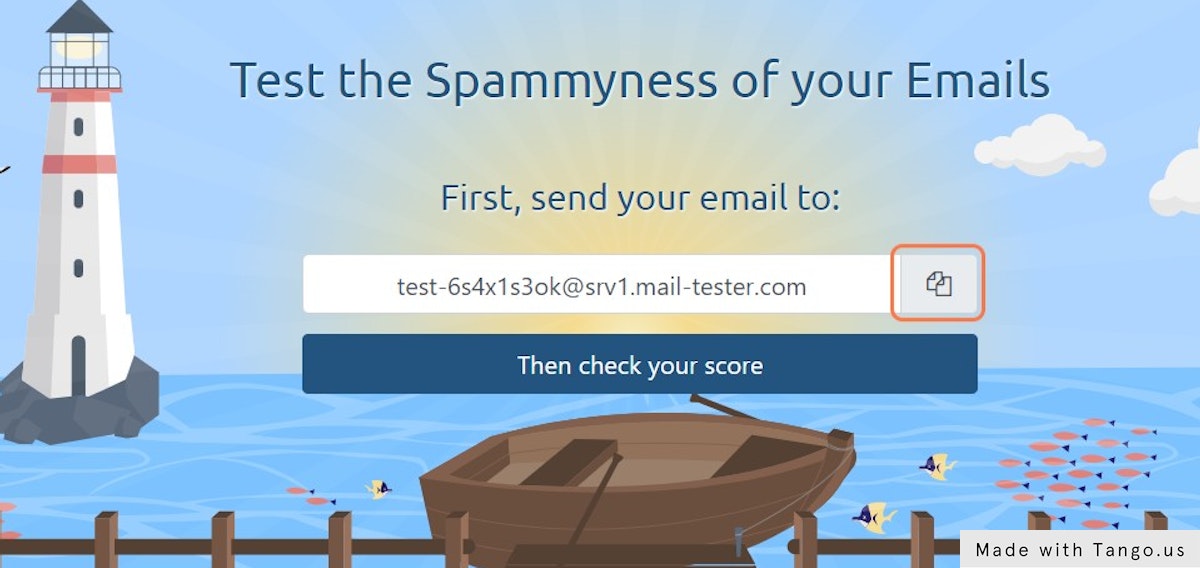
2. Copy the email id on the homepage
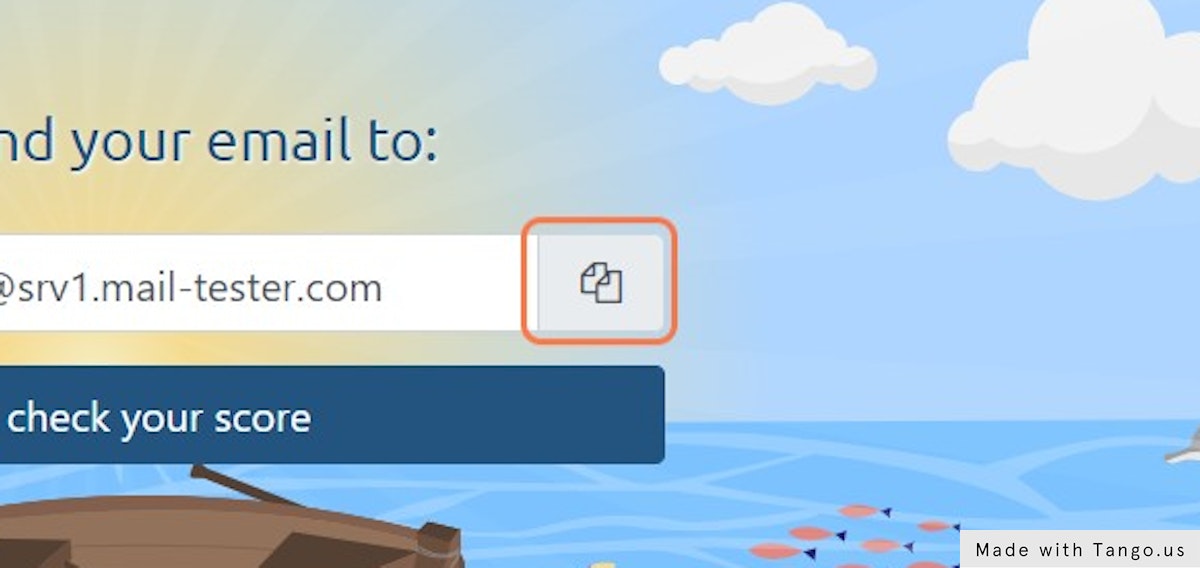
3. Send a test email to the id
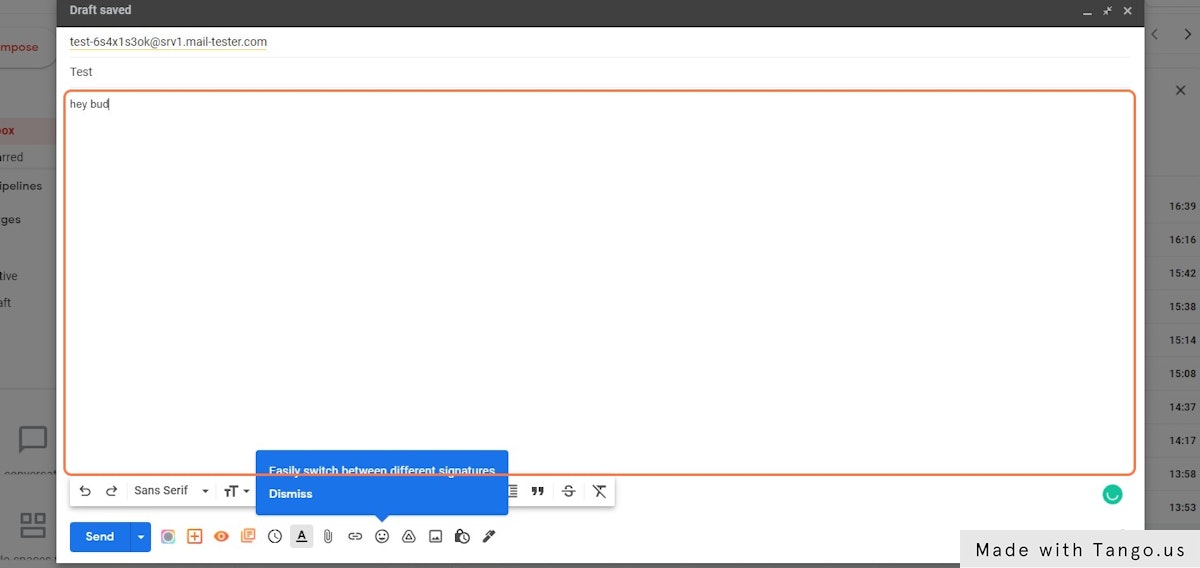
4. Click on "Then check your score"
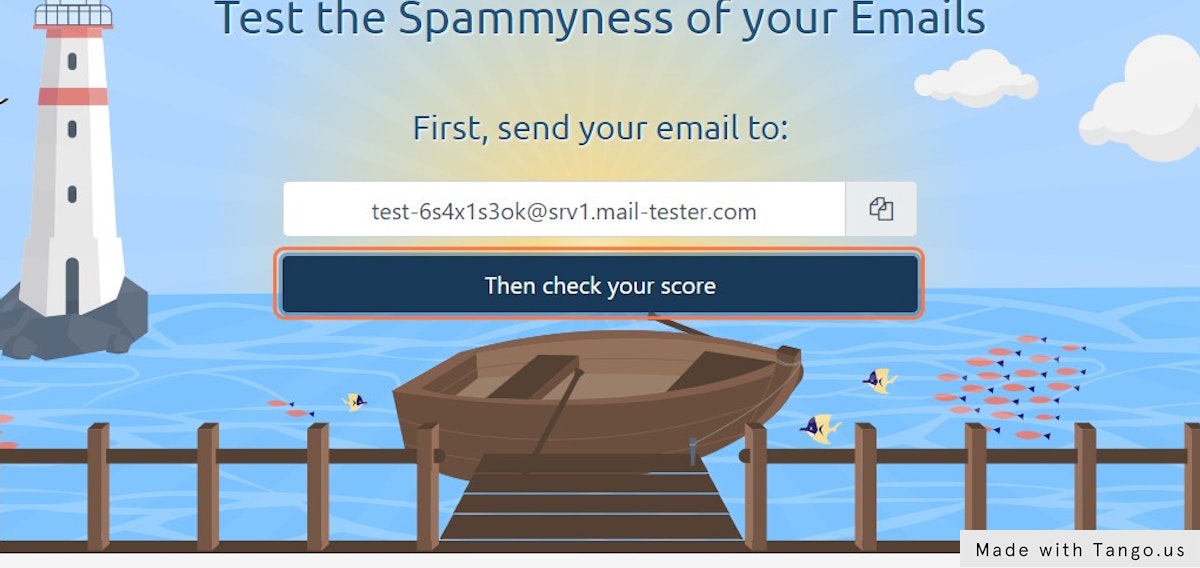
5. Status will be displayed. Click on "You're not fully authenticated" in this case.
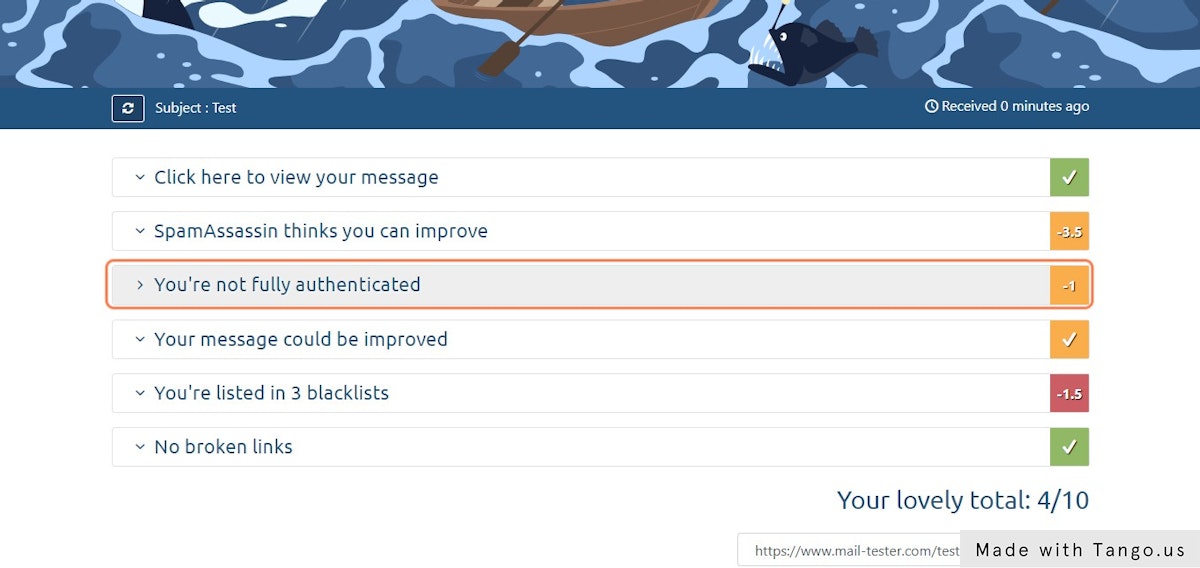
6. Click on "You do not have a DMARC record"
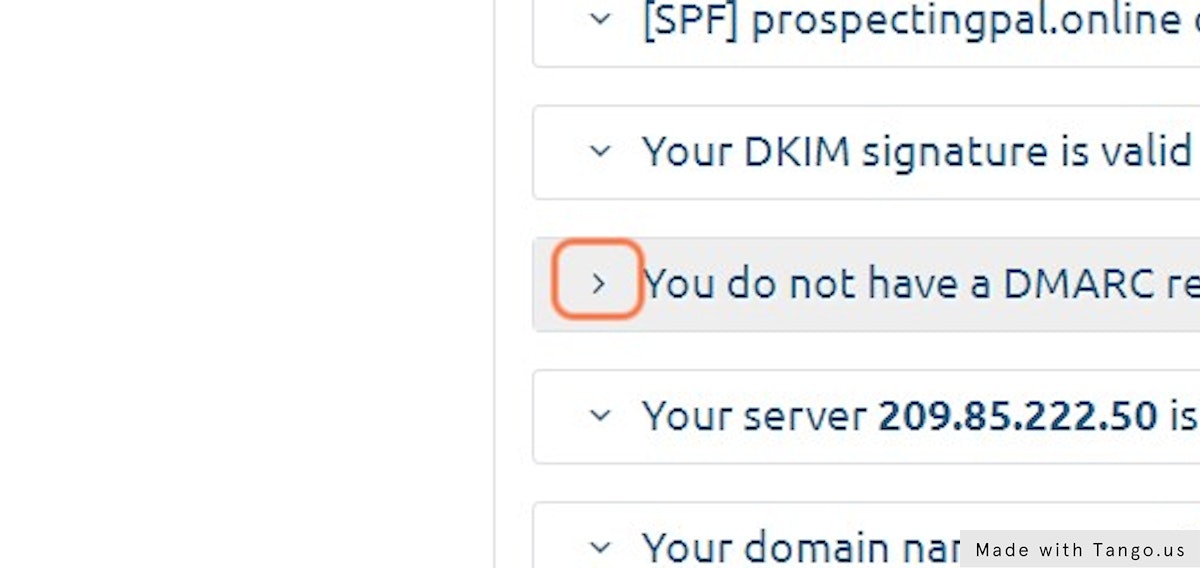
7. You'll find more details on the issue

