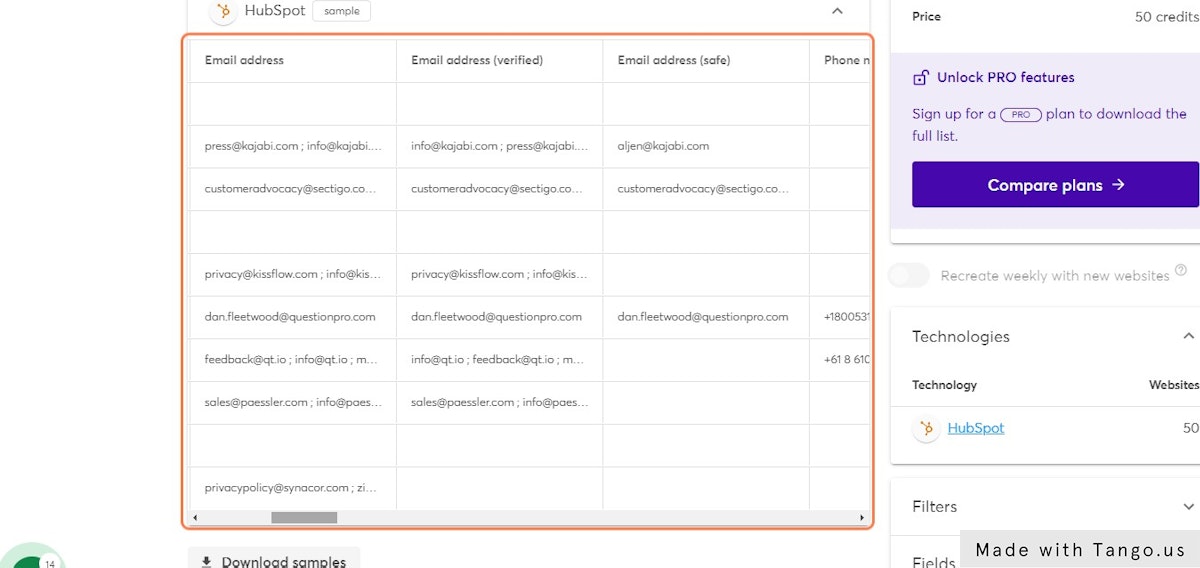How to find list of companies using Hubspot CRM with wappalyzer
1. Signup for wappalyzer.com and on the homepage, click on Create a list
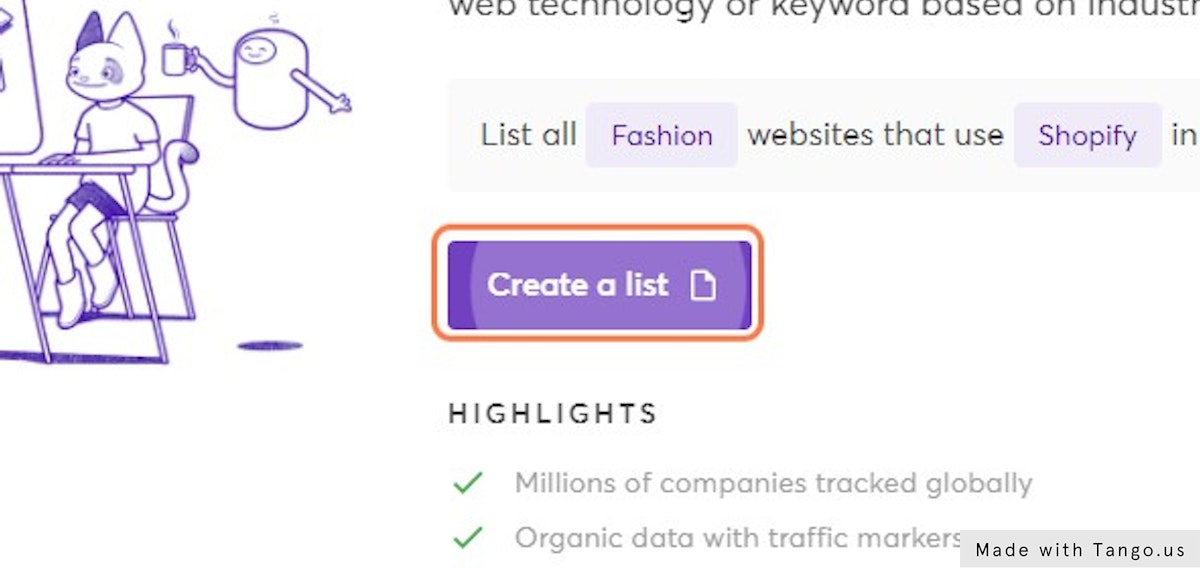
2. Choose a technology
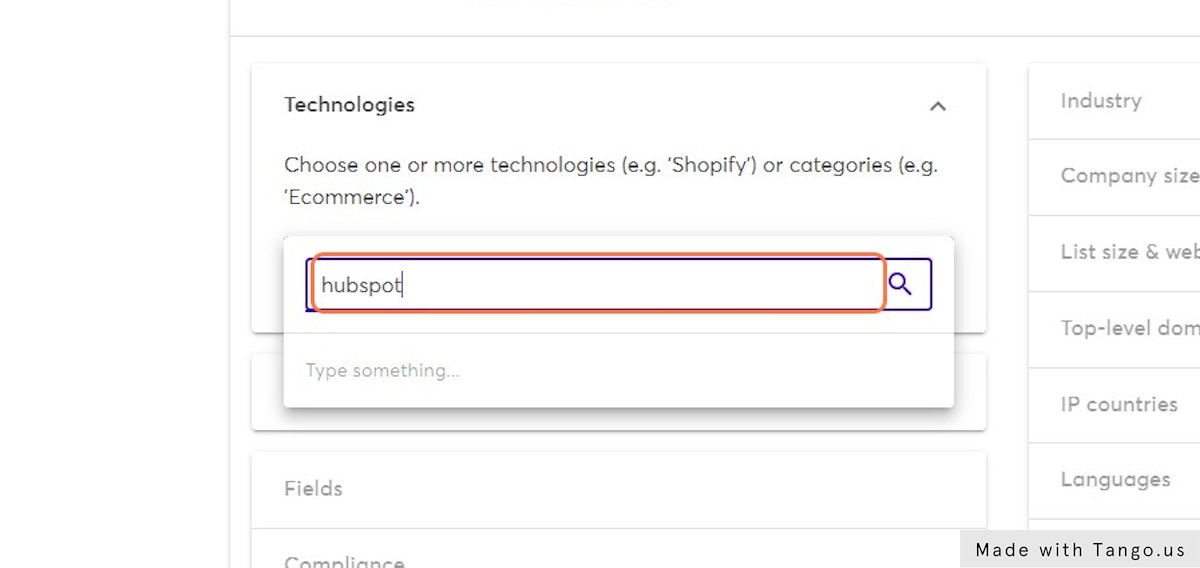
3. There are other filters too!
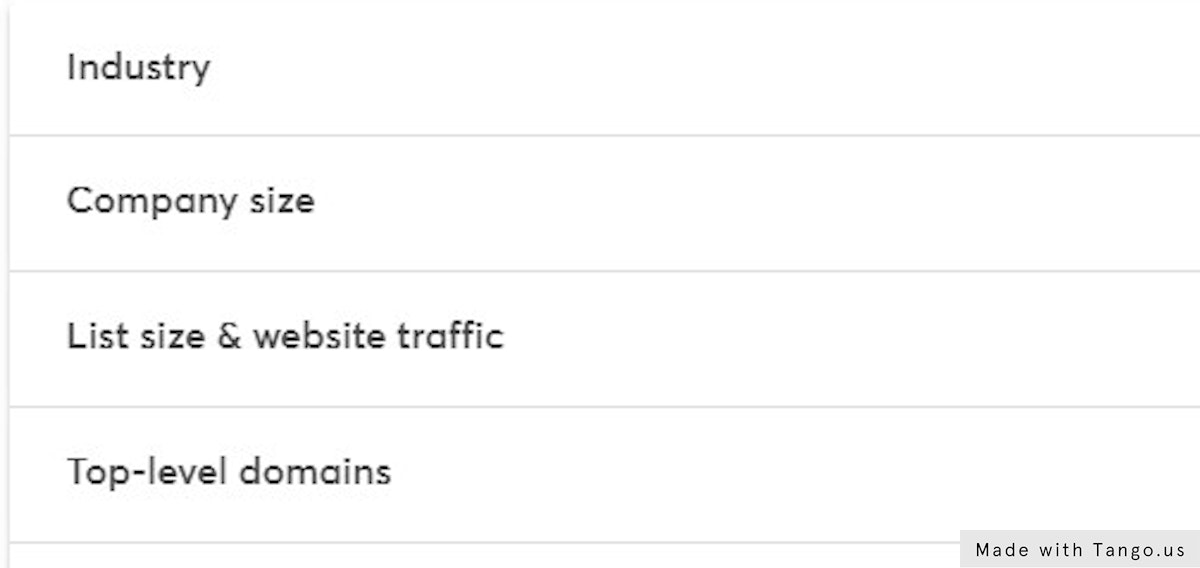
4. Set the industry
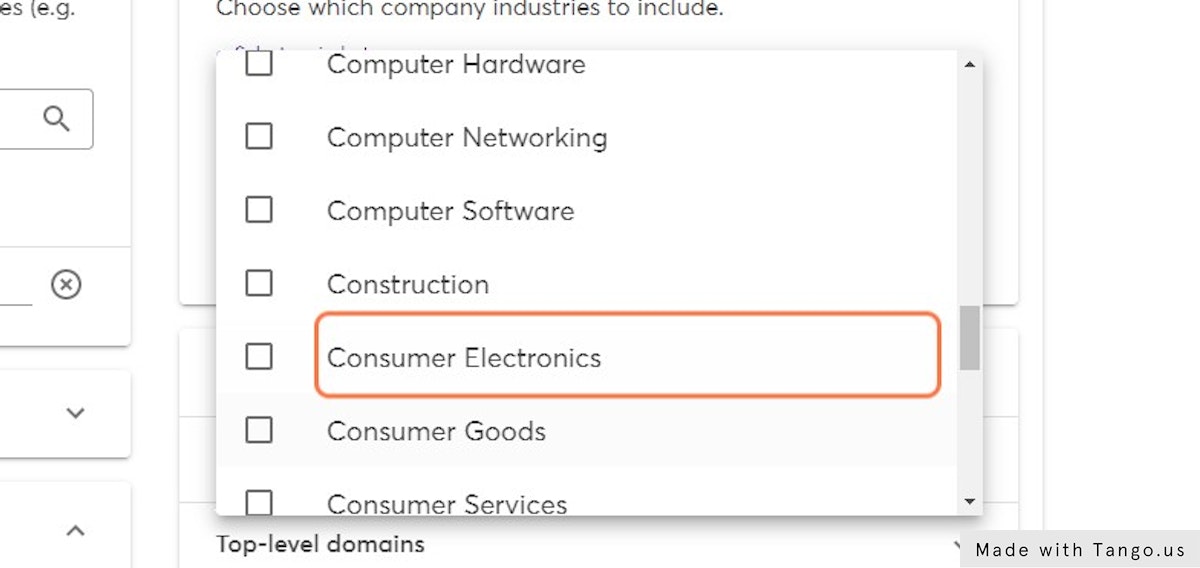
5. Set the company size
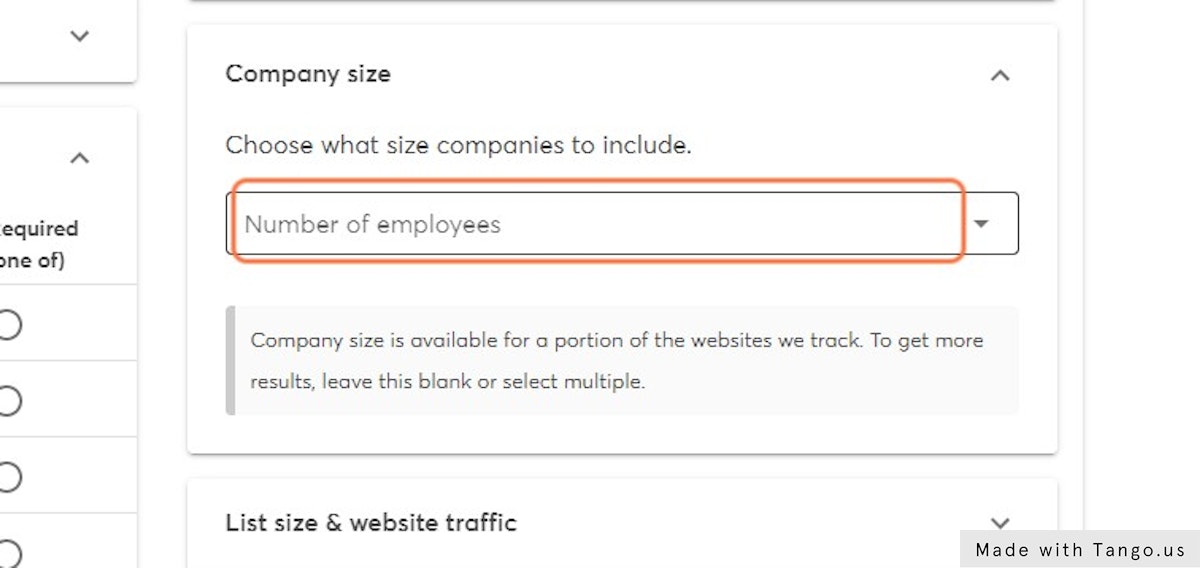
6. Your list will be ready!
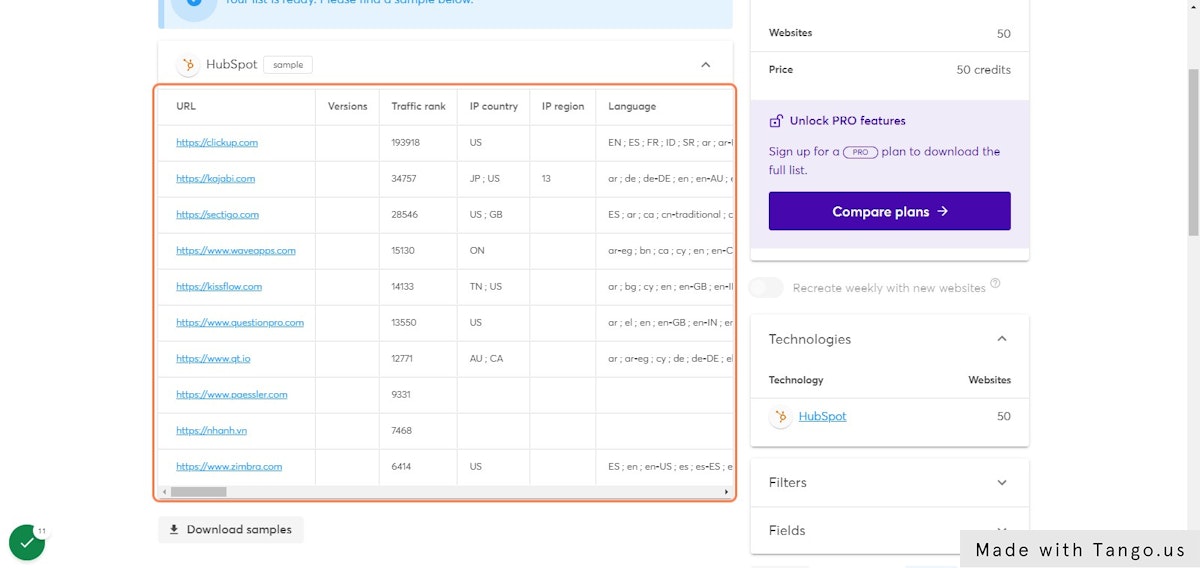
7. There is more!