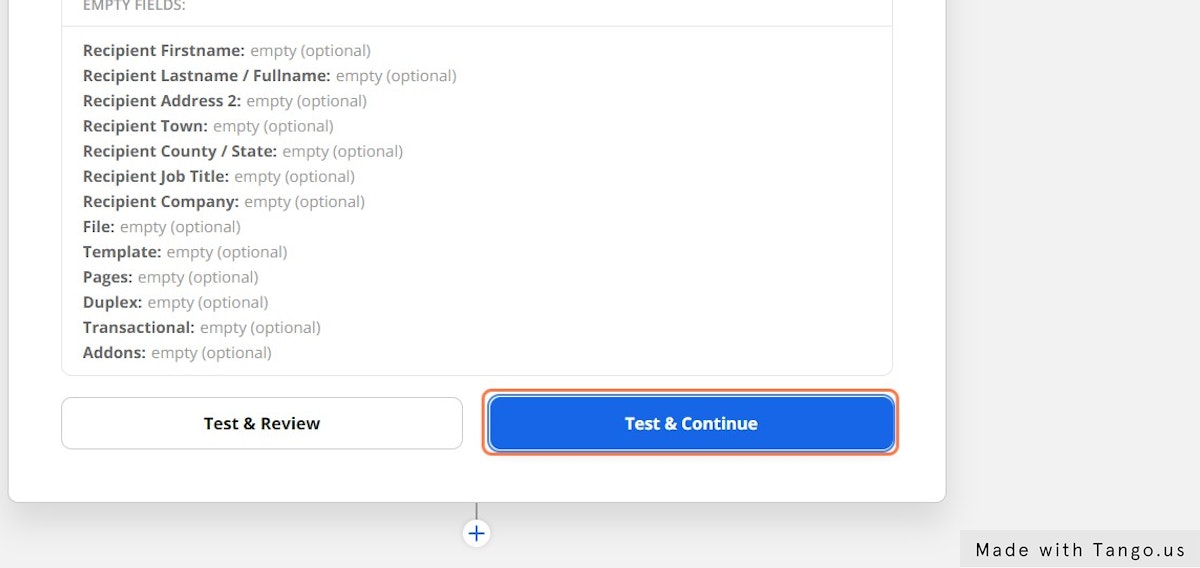How to send a physical letter to leads
1. Go to zapier and choose your database. I'm choosing google sheets in this case.
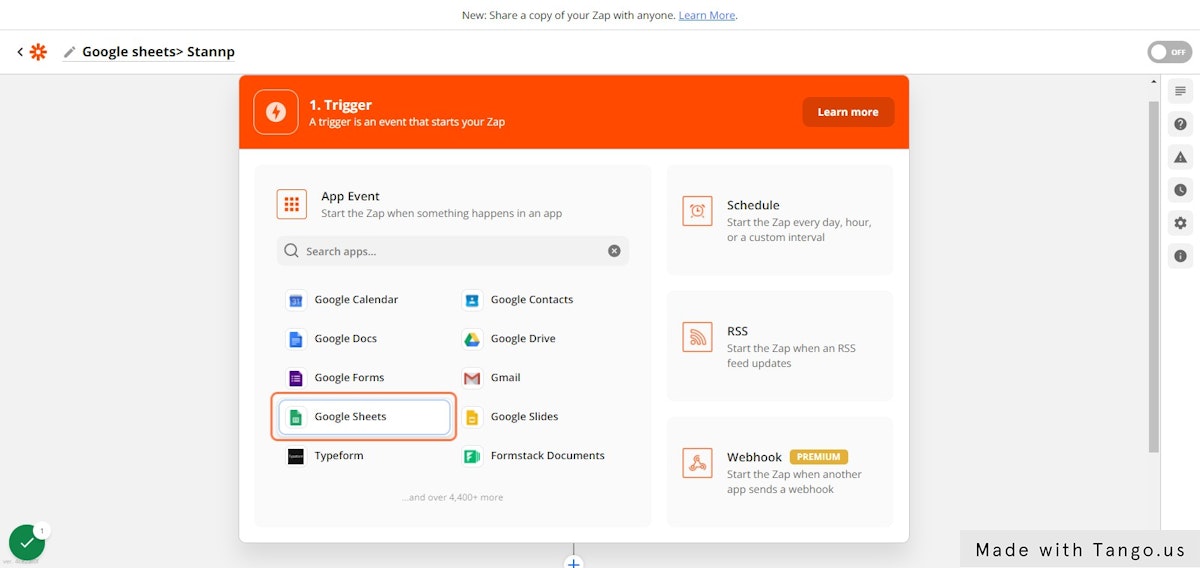
2. Choose New Spreadsheet Row as the trigger event
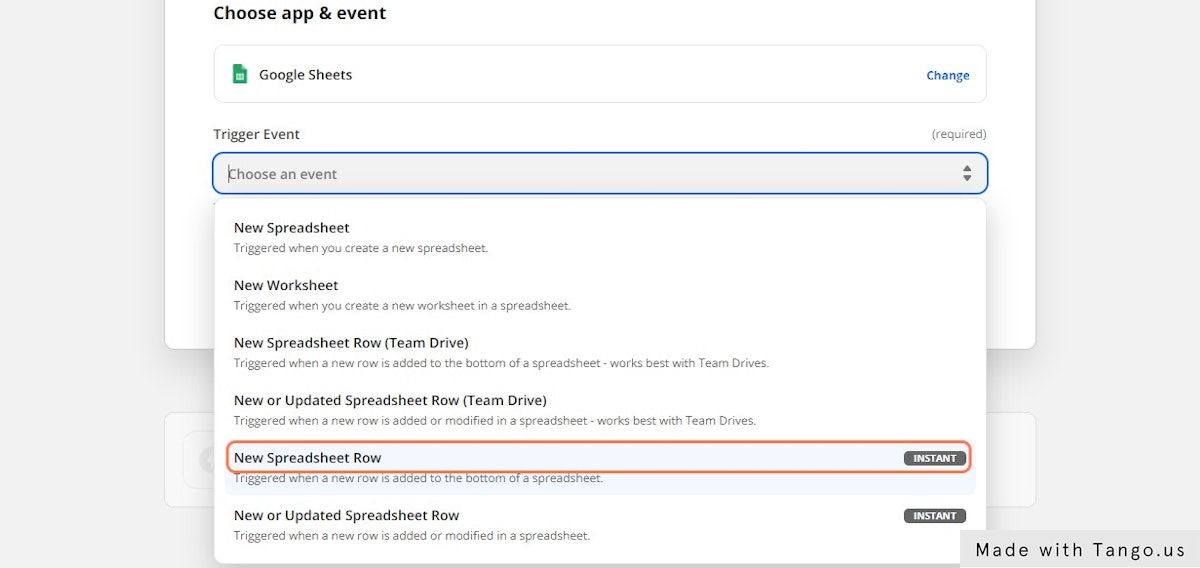
3. Click on Continue
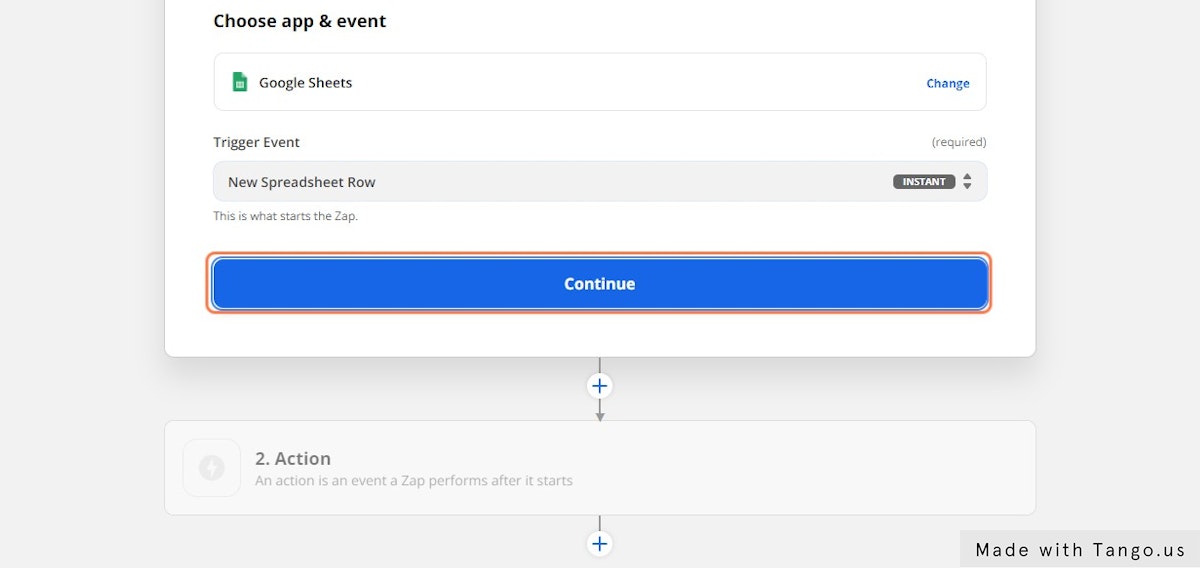
4. Click on Choose an account
You'll need to connect the google drive account here
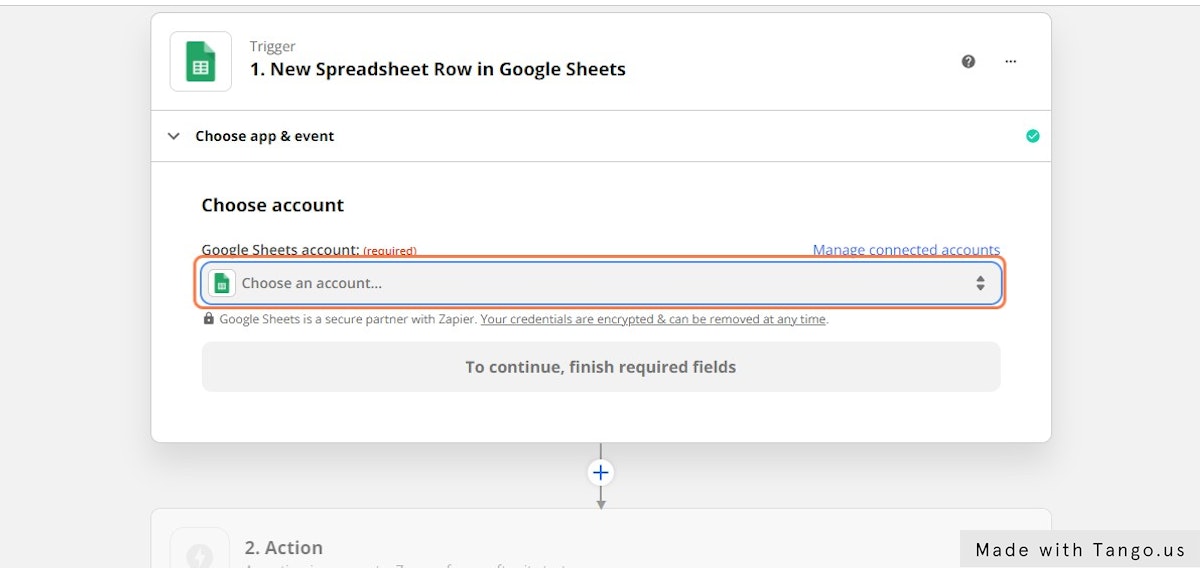
5. Choose the sheet

6. Choose the worksheet
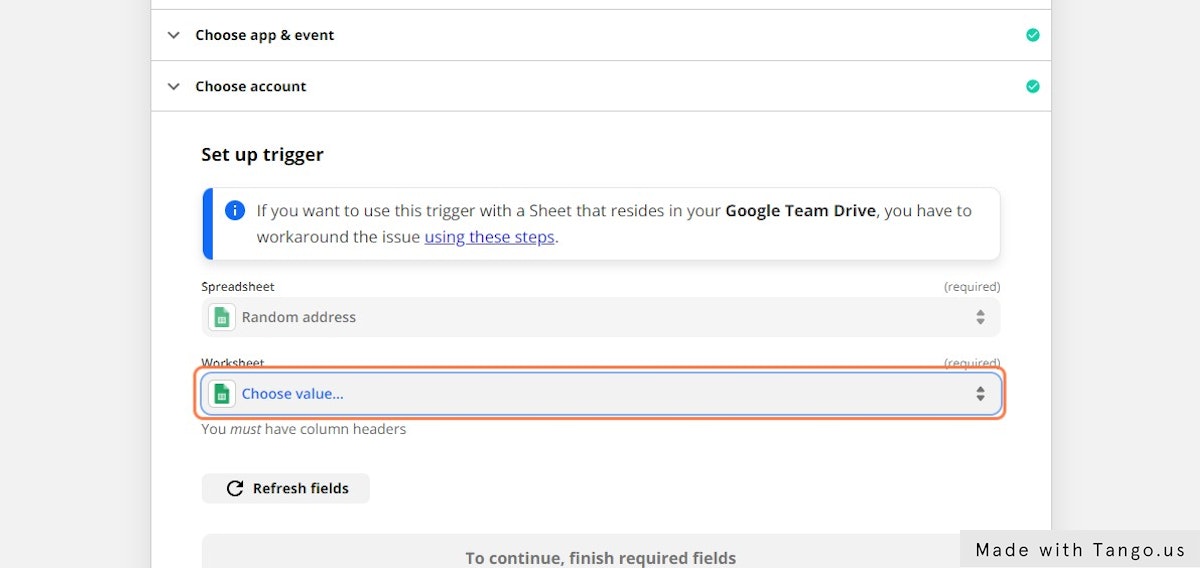
7. Click on Continue
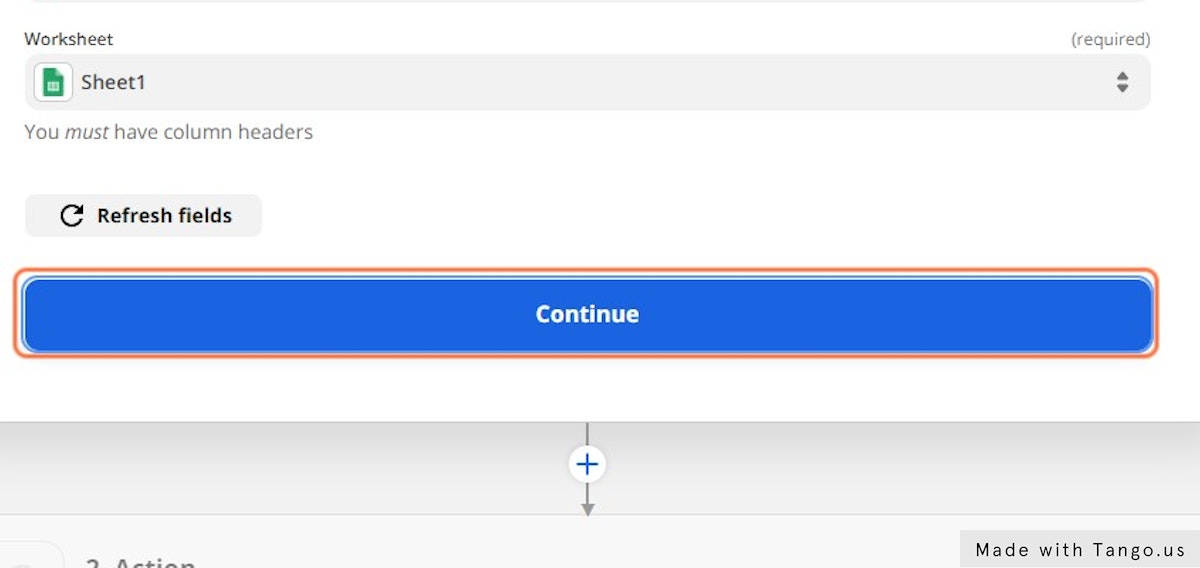
8. Click on Test trigger
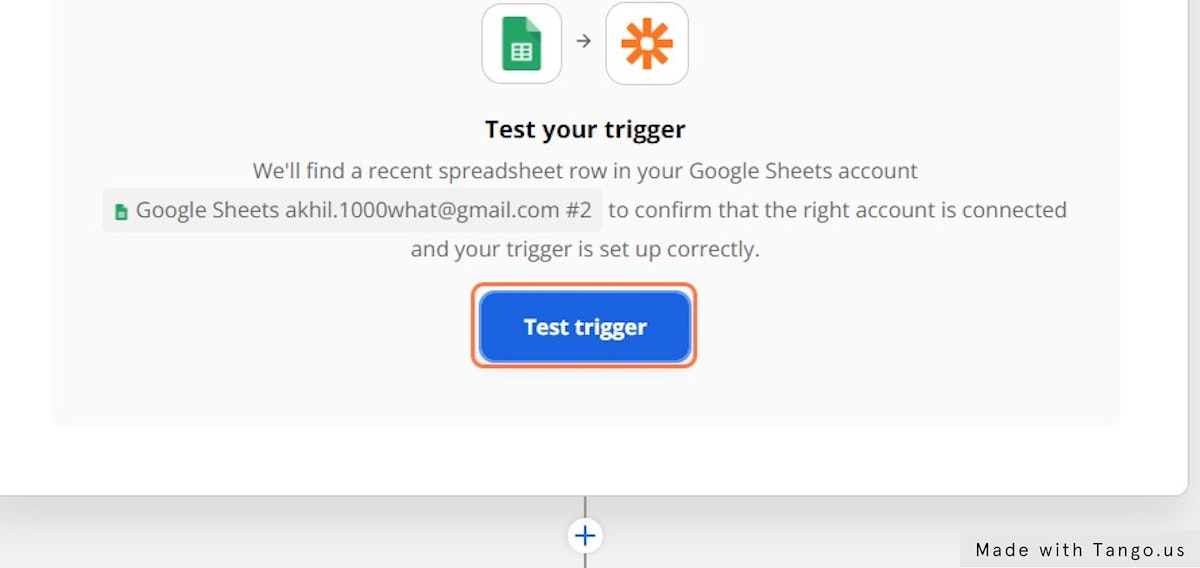
9. Click on Continue
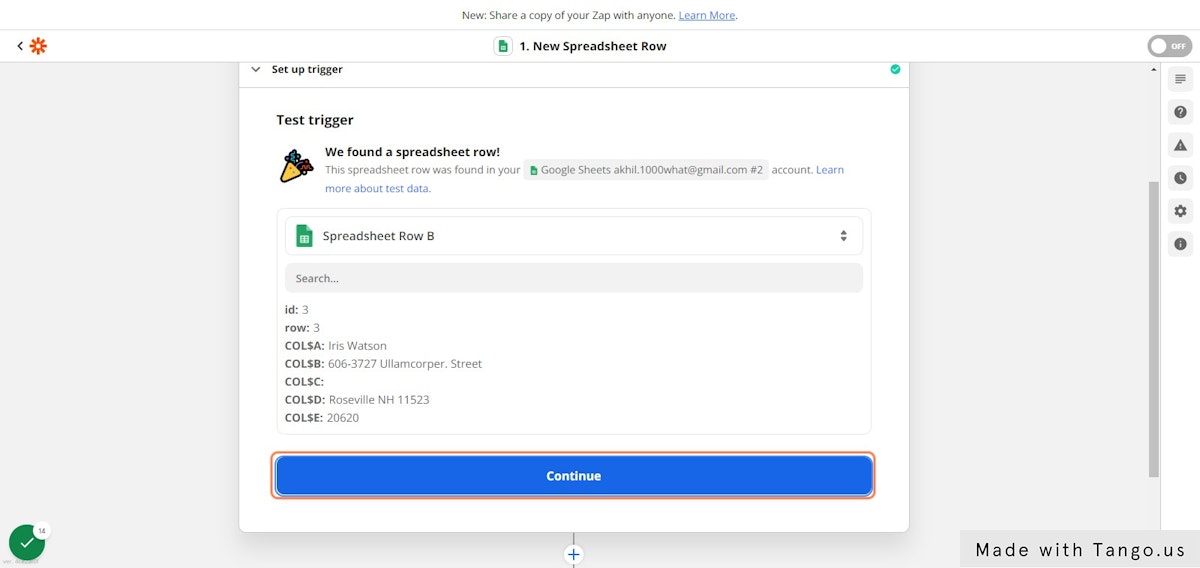
10. Search for the "stannp" app in the next step
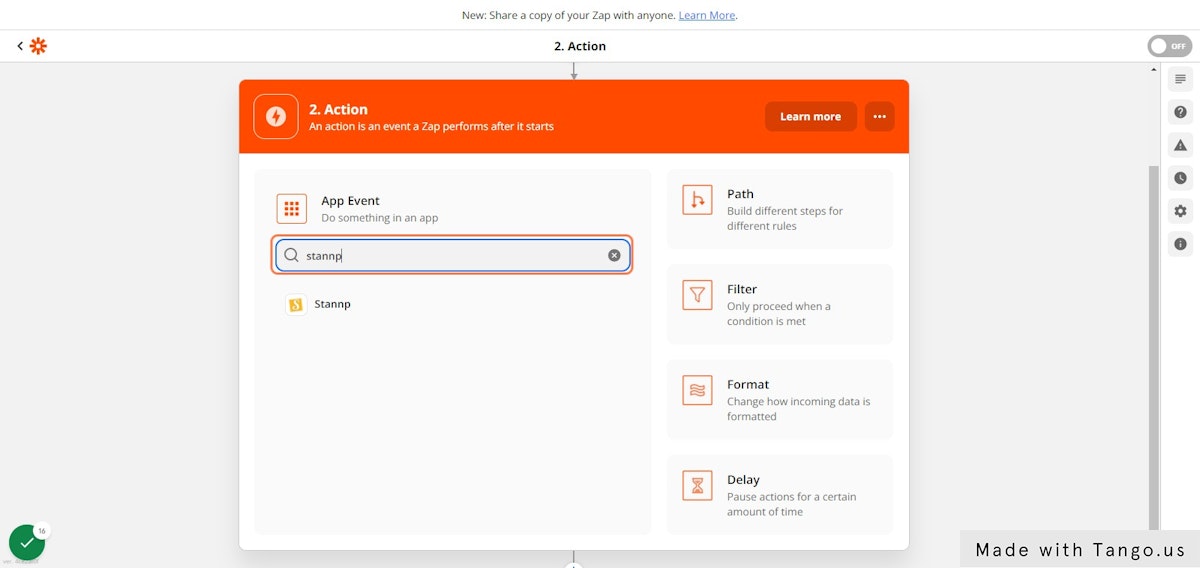
11. Click on Choose an event
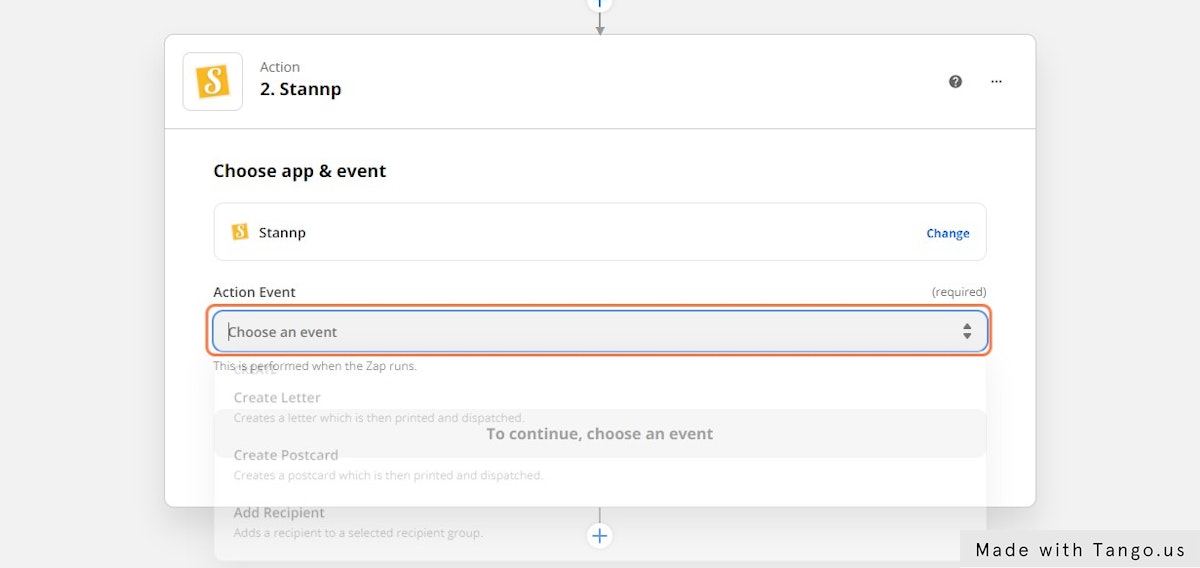
12. Click on Creates a letter
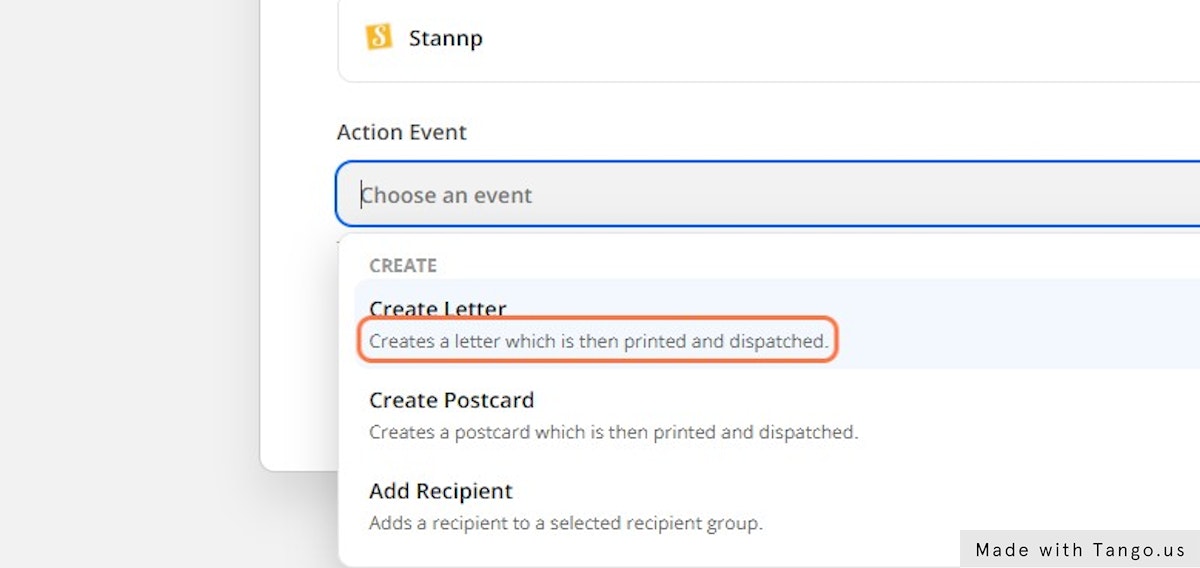
13. Click on Continue
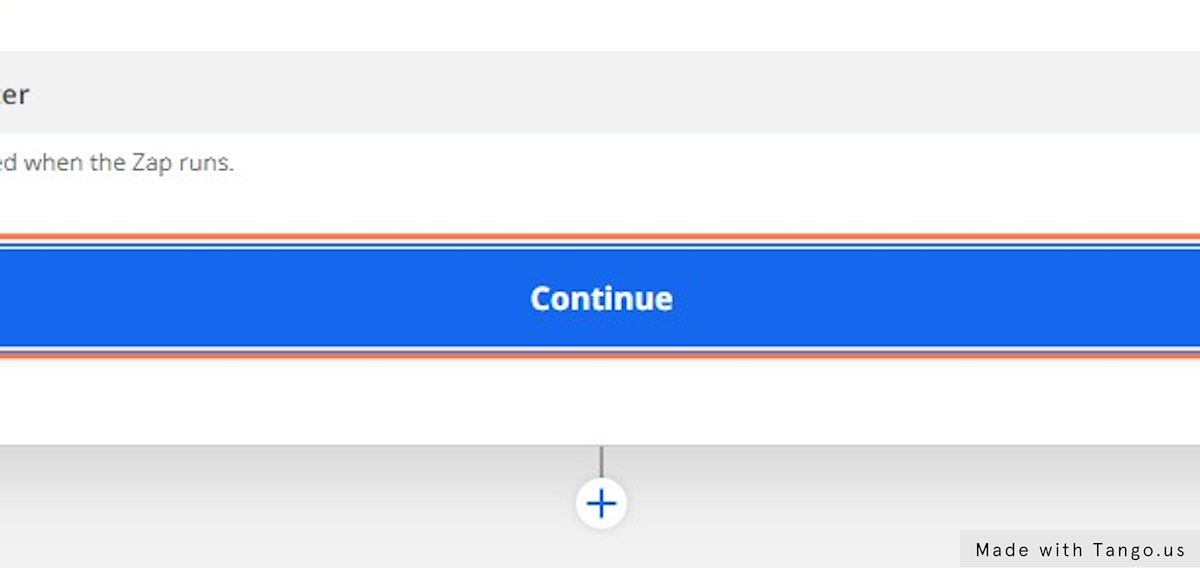
14. Click on Sign in to Stannp
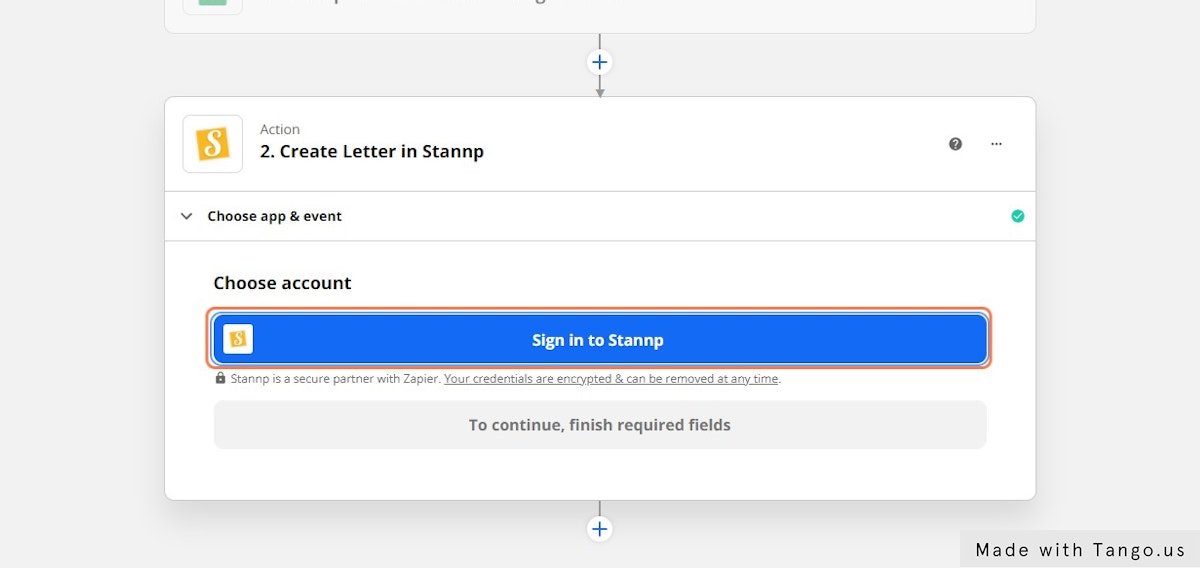
15. You need to enter the api key here. Don't worry, you just need to follow this link!
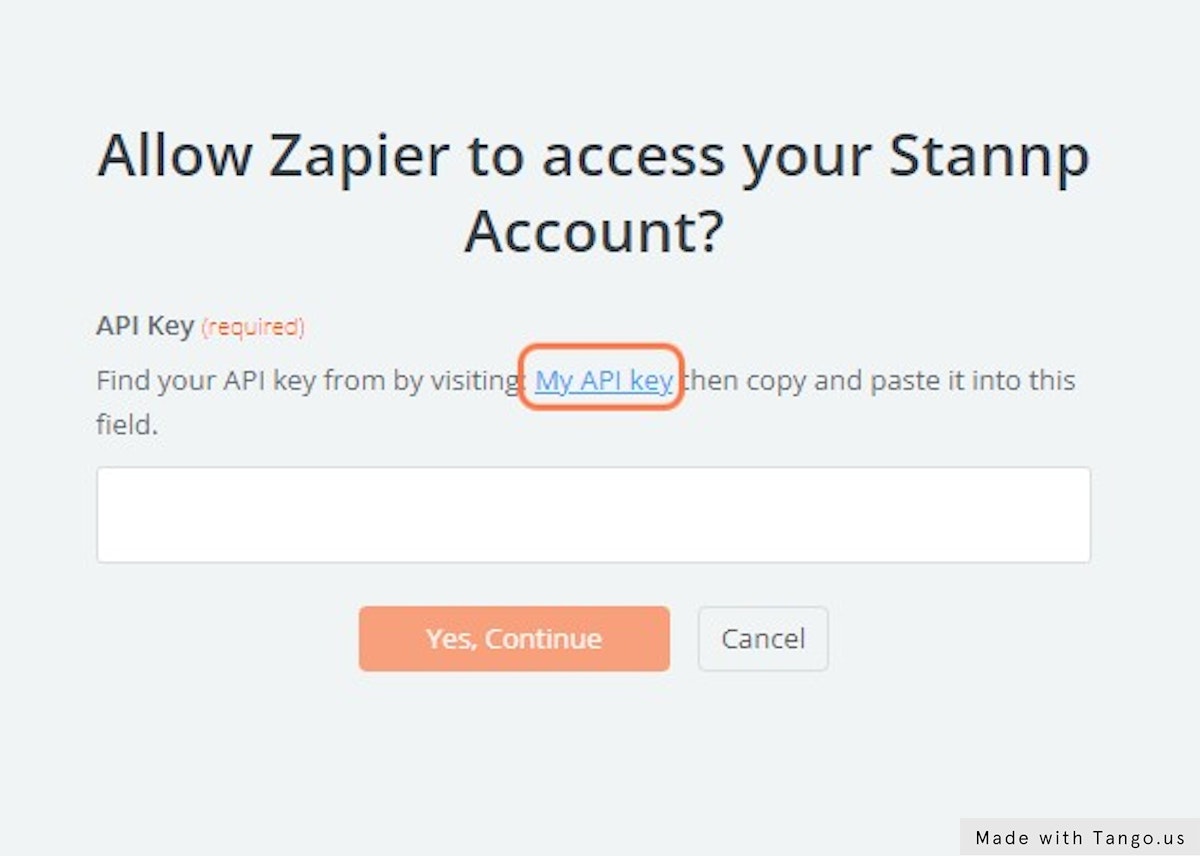
16. You'll find the key here
You need to signup for stannp before accessing the key
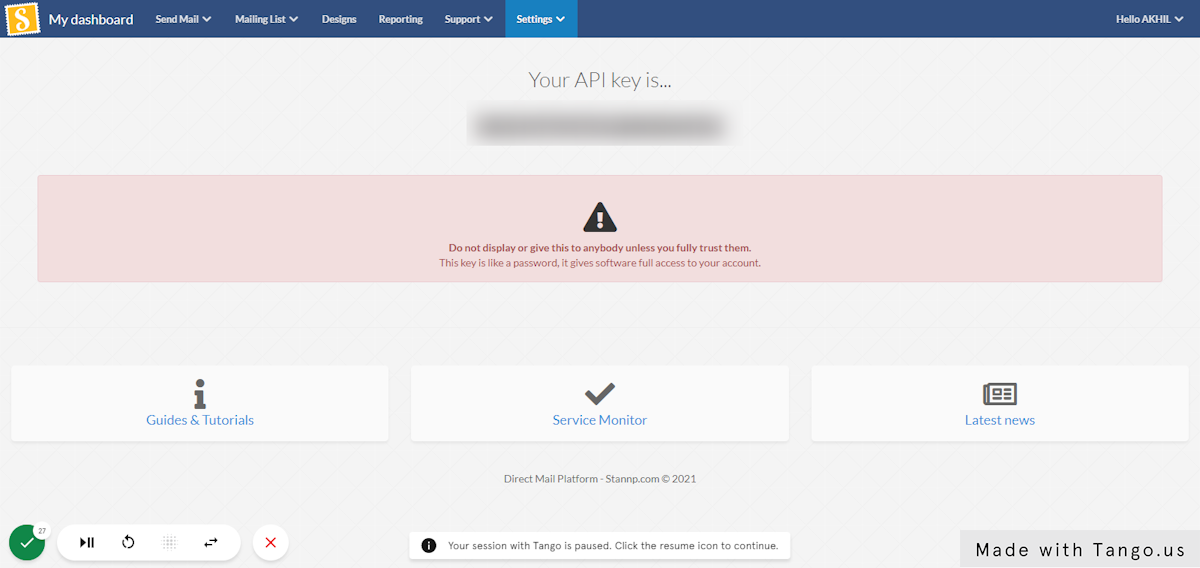
17. Click on Continue
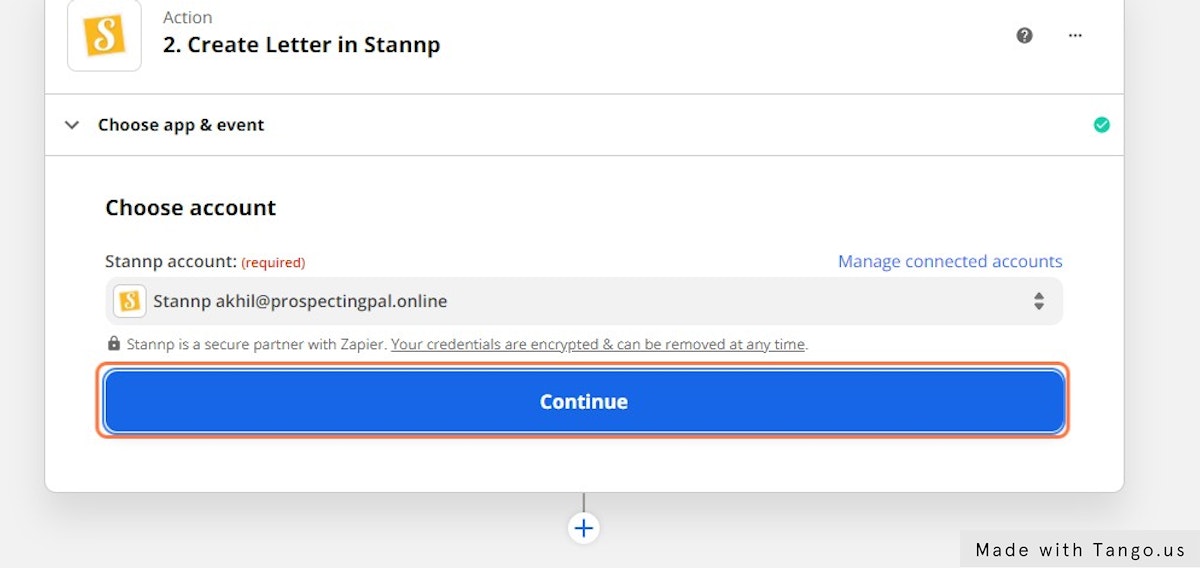
18. Match the data in the fields to the spreadsheet
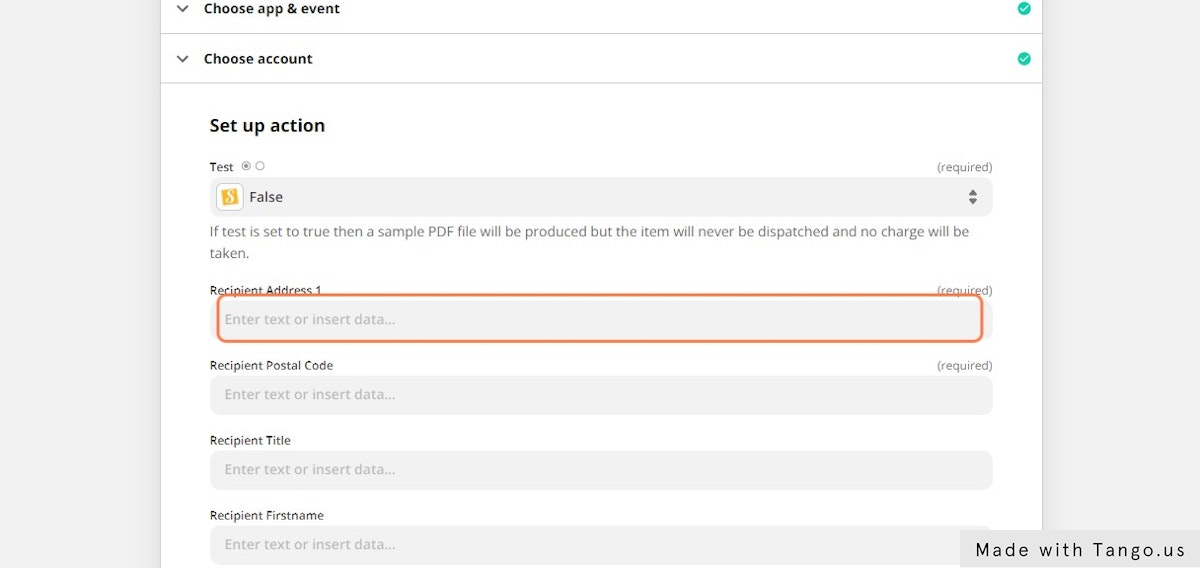
19. Click on Show all options
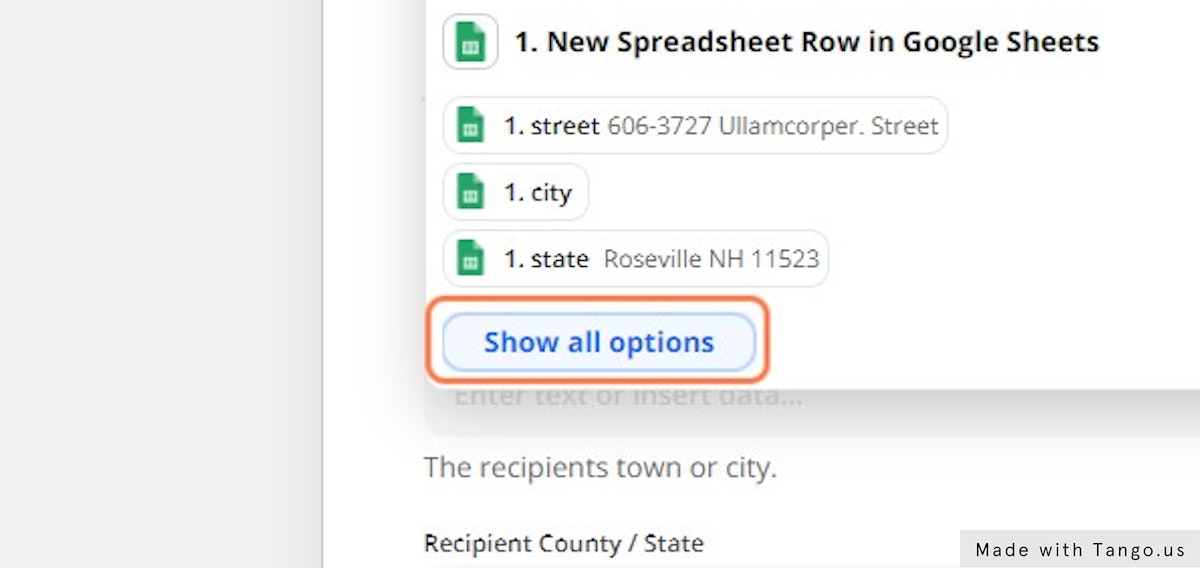
20. Click on Iris Watson
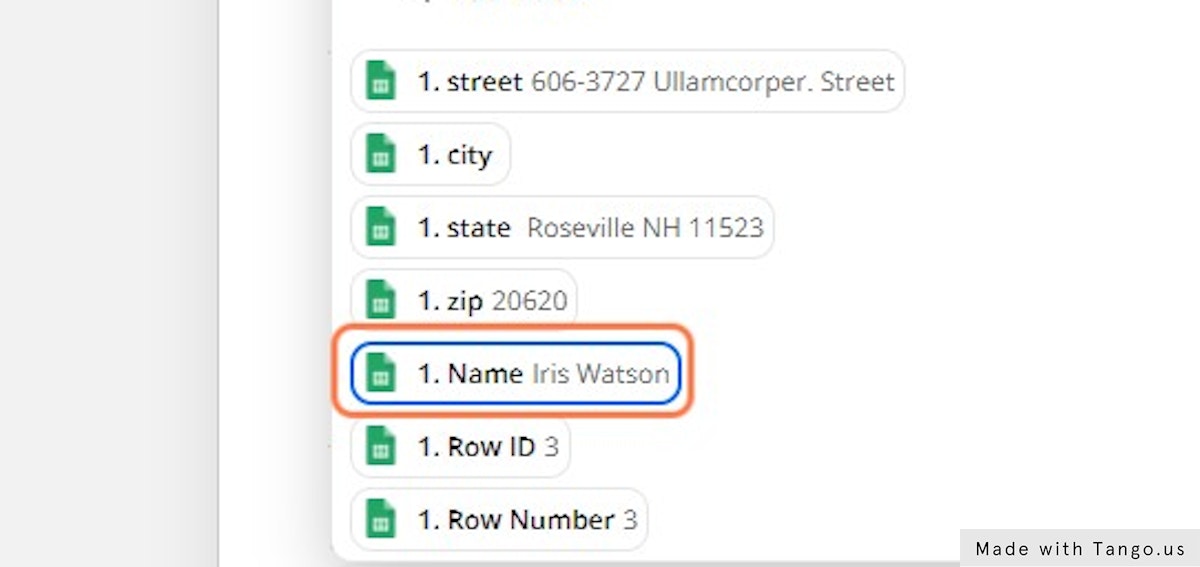
21. Click on Continue
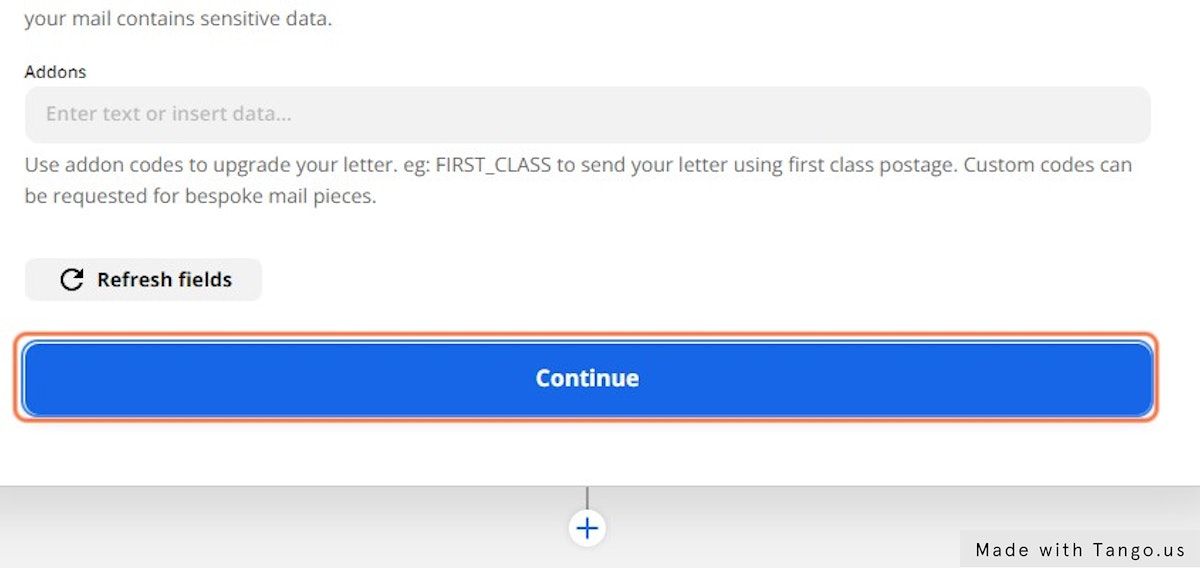
22. Click on Test & Continue