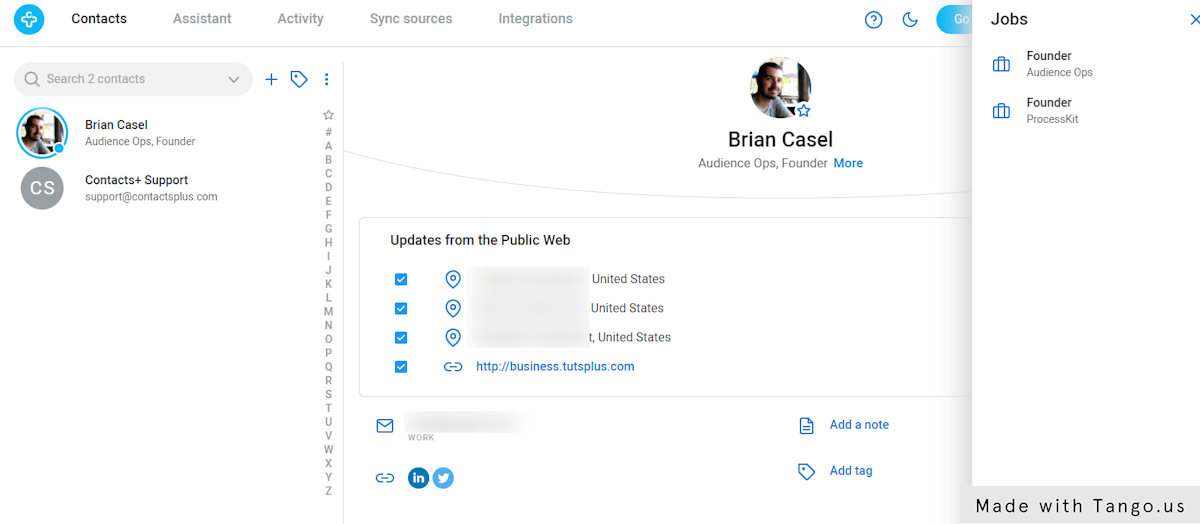How to enrich context about your contacts inside your inbox
1. Install Contacts+ for Gmail chrome extension and signup for contactplus.com
Select the provider.
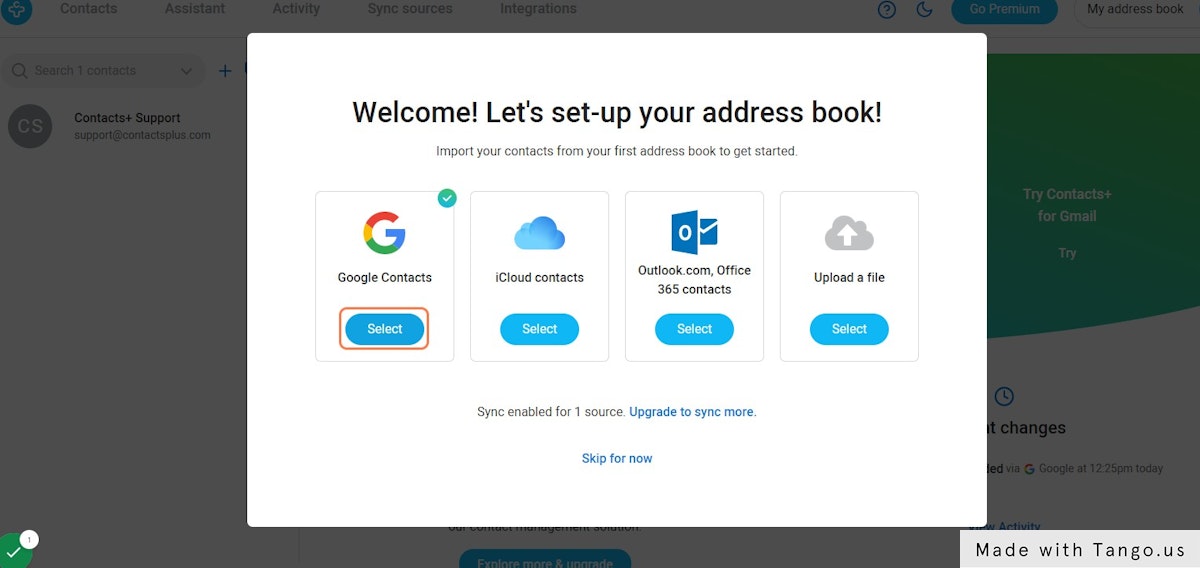
2. To give you an idea of their access request
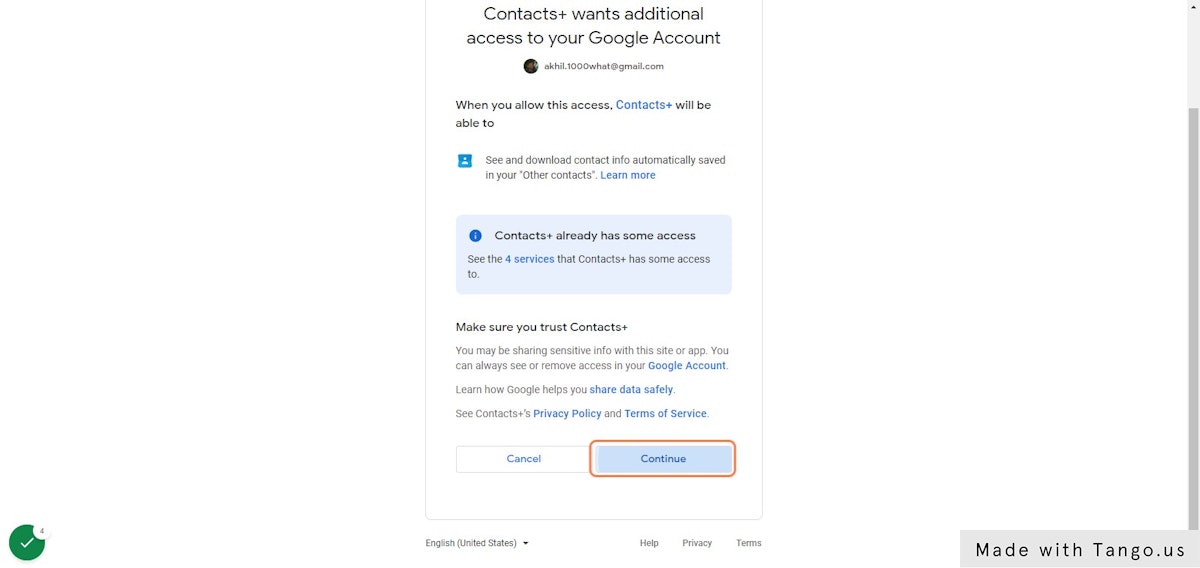
3. Click on any email address and you'll notice this on the right.
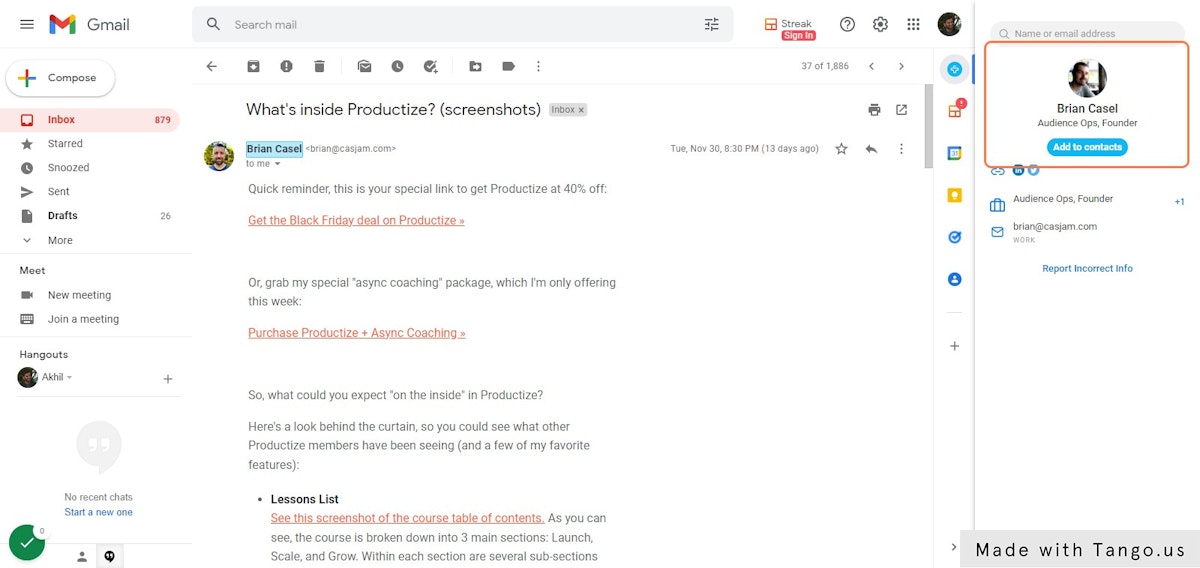
4. Click on Add to contacts
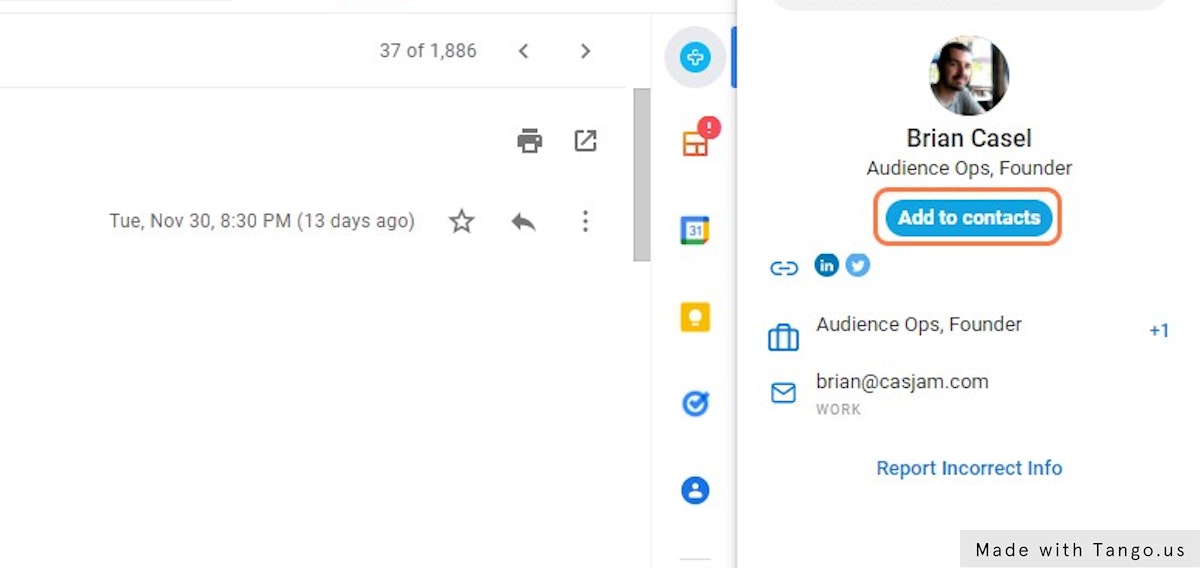
5. Contacts will be added to address book with more data points