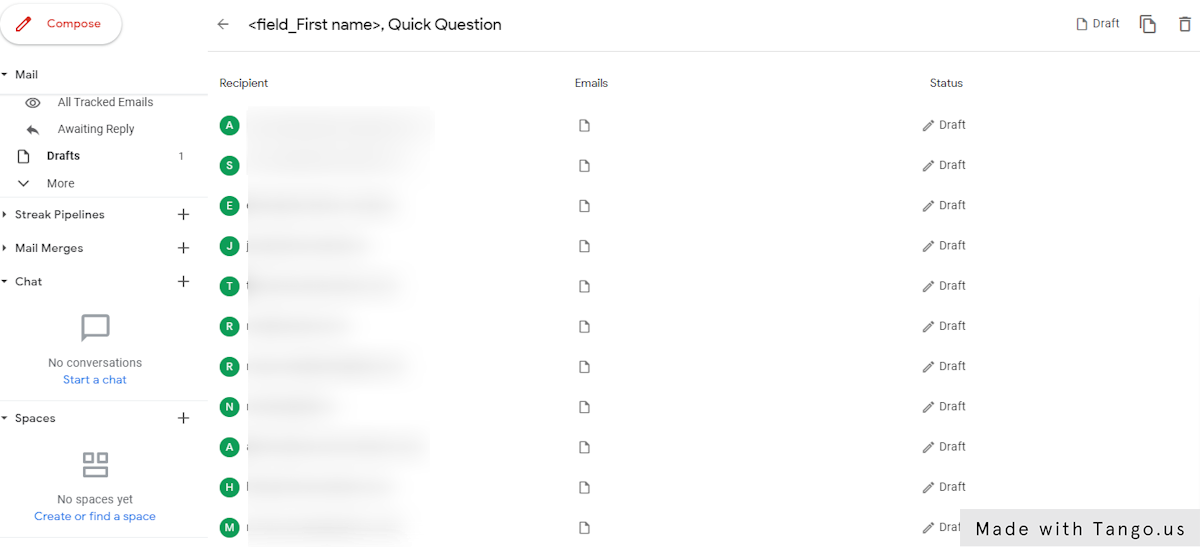How to send a personalized email to multiple recipients from Gmail
1. Signup and Install the mass merge chrome extension.
Create a new email and you'll notice a mail merge icon at the top right.
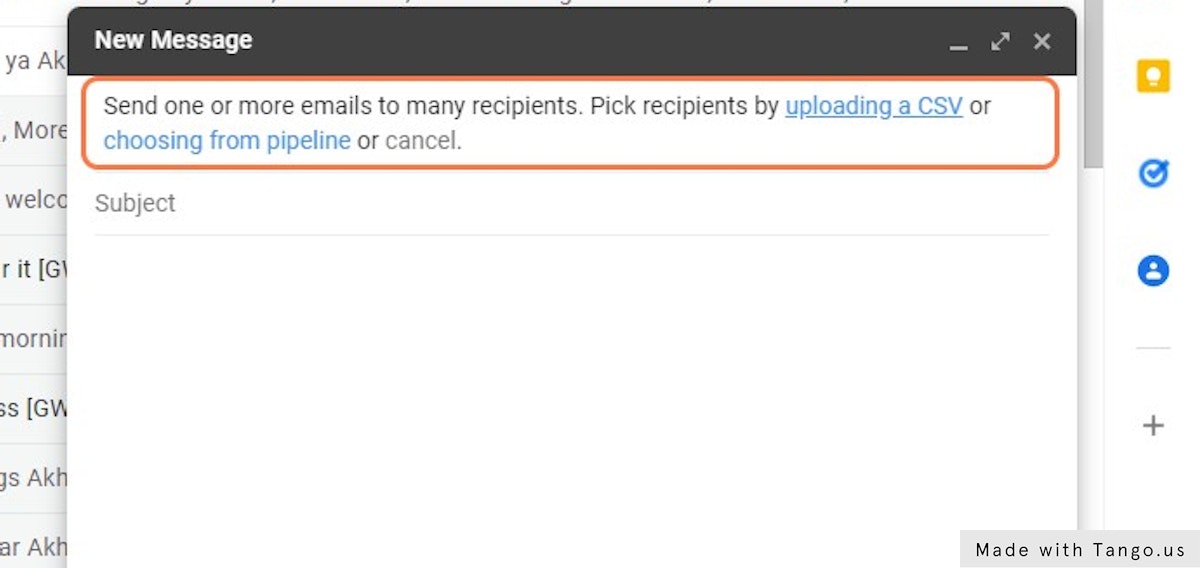
2. Click on the variables
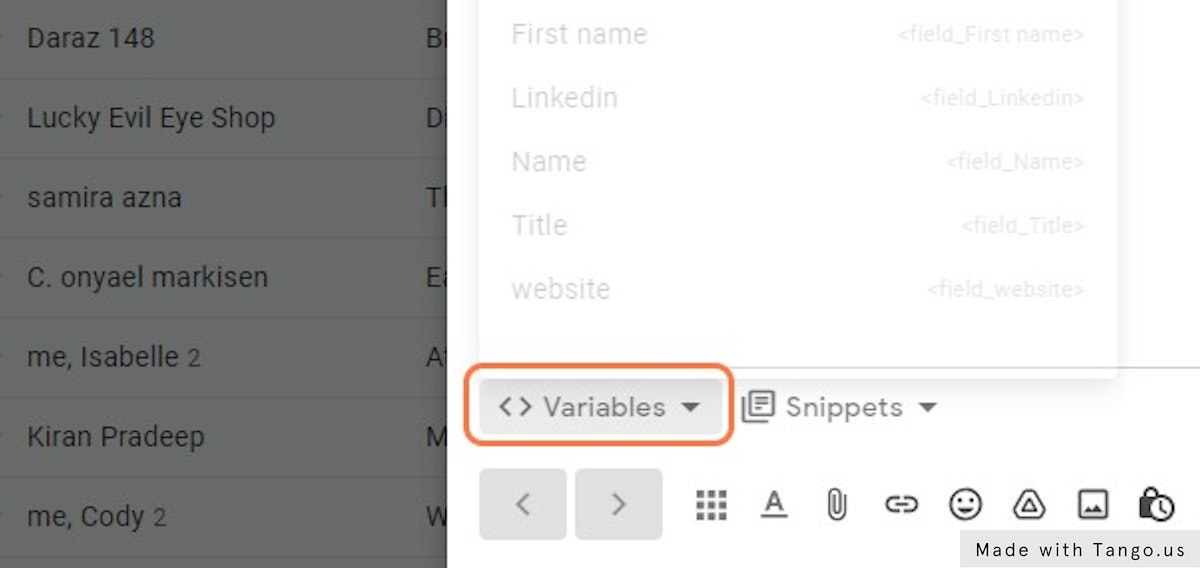
3. Insert the variables into the email template
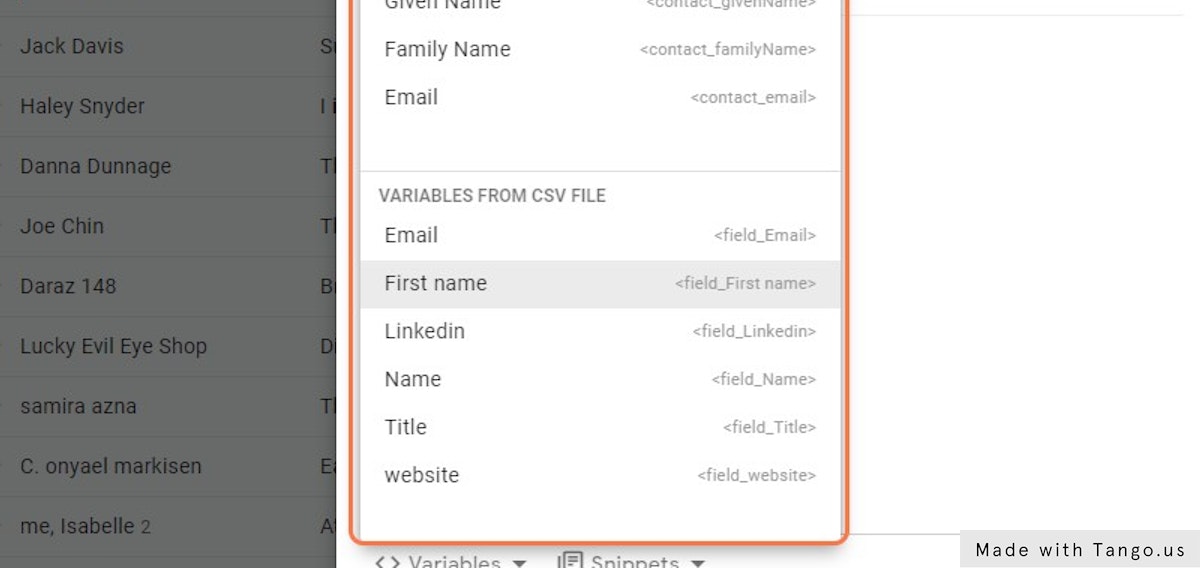
4. Click on Compose:
, Quick Question
To
14 recipients from 14 rows
Cc
Bcc
, Quick Question
Hi ,
code
Variables
arrow_drop_down
library_books
Snippets
arrow_drop_down
keyboard_arrow_left
keyboard_arrow_right
close
Messages
Recipients (14)
m…
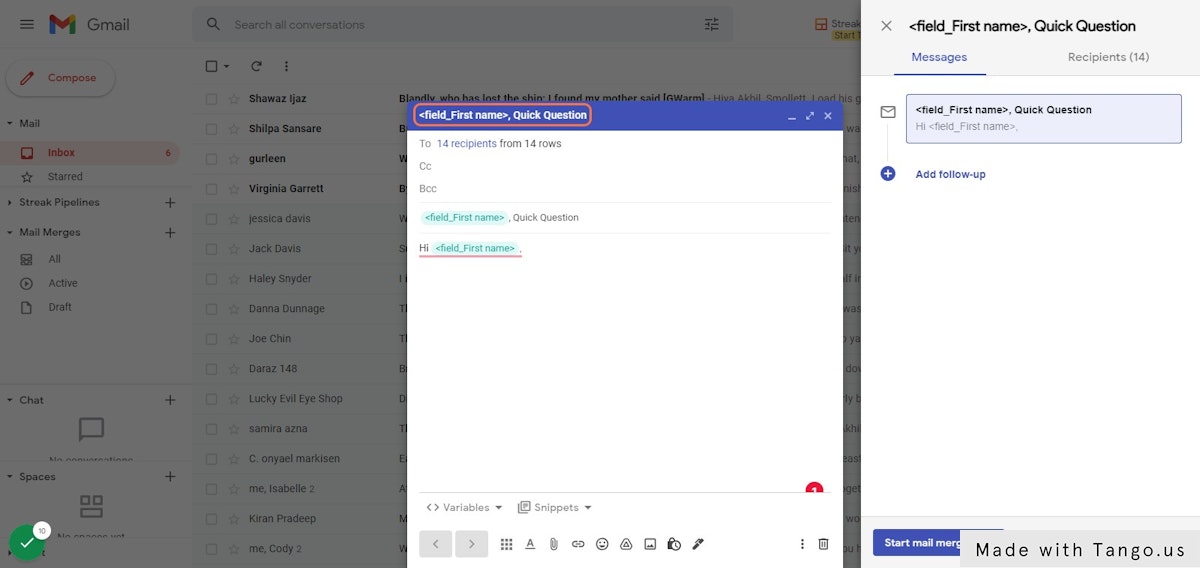
5. Click on Mail Merges
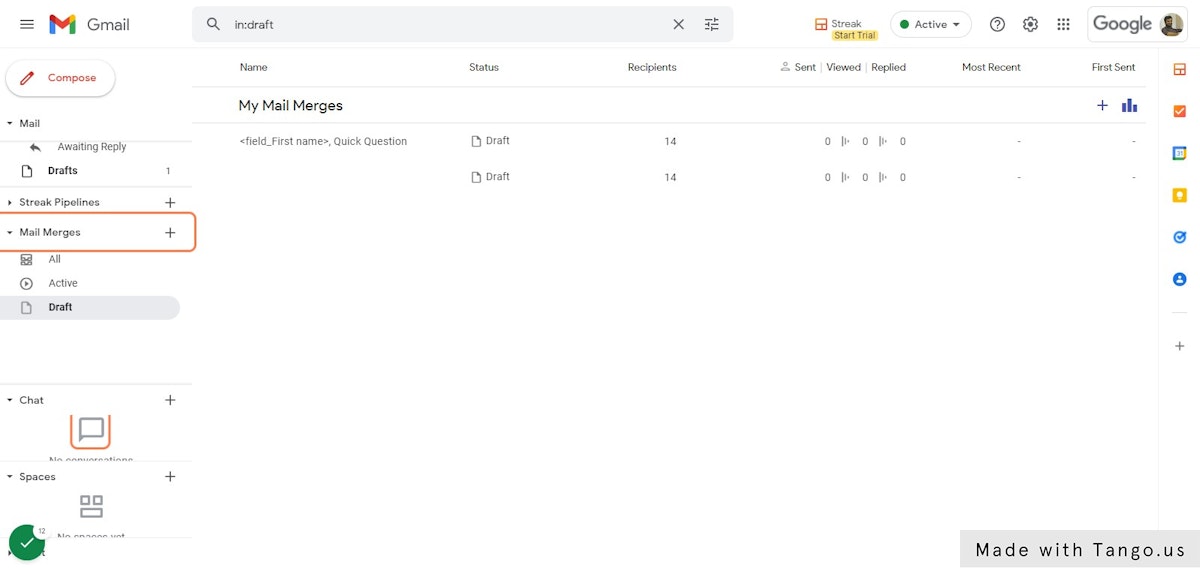
6. You can find the drafts here