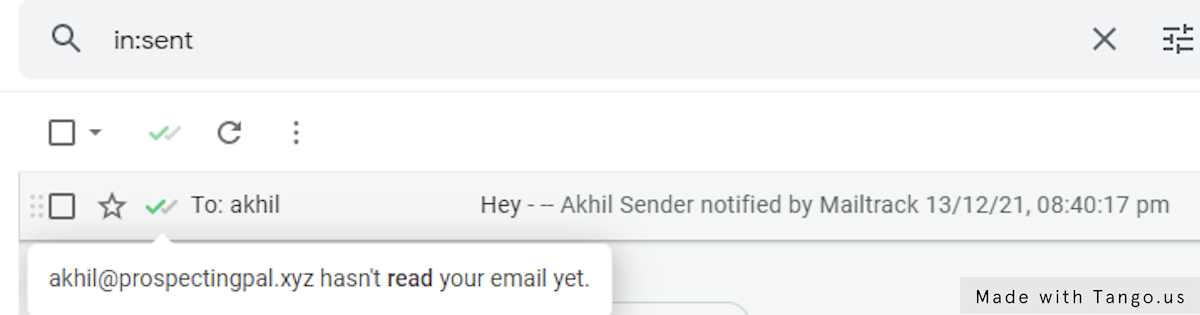How to setup a simple tracking for email opens
If you don't want to go campaign mode but just need to be aware of how your prospects are reacting.
2. Connect with Google
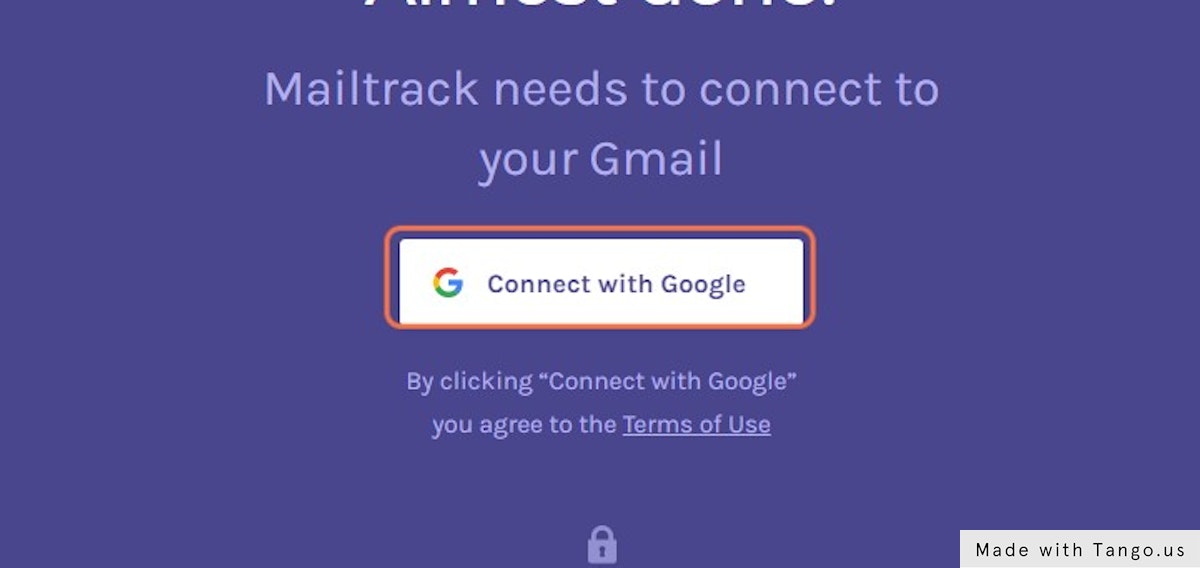
3. Click on Allow
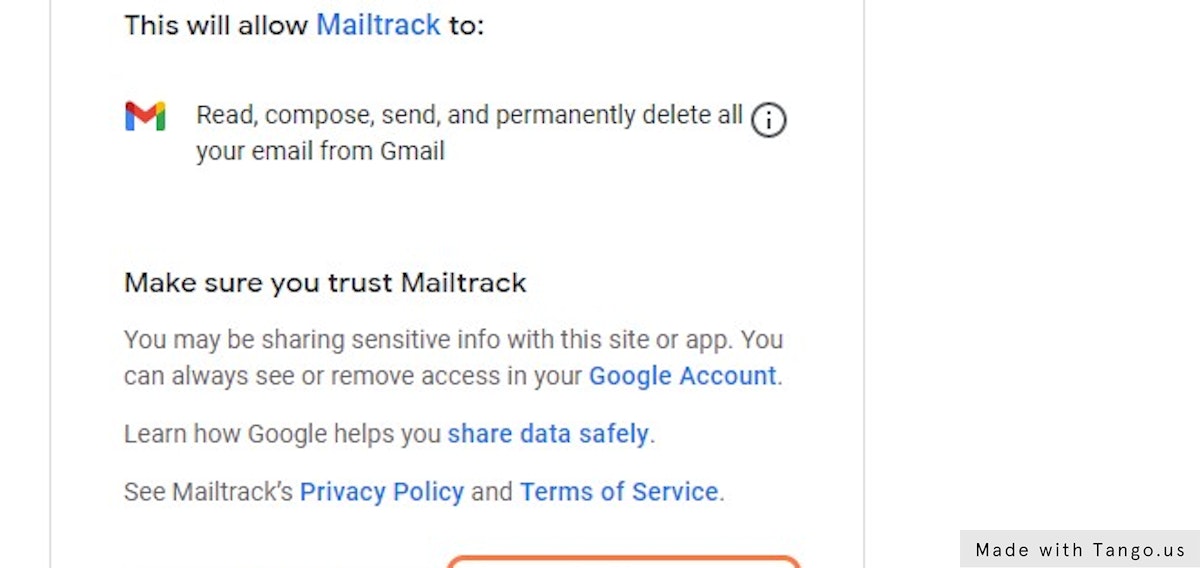
4. Click on Free Includes "Sent with Mailtrack" signature Sign Up Free
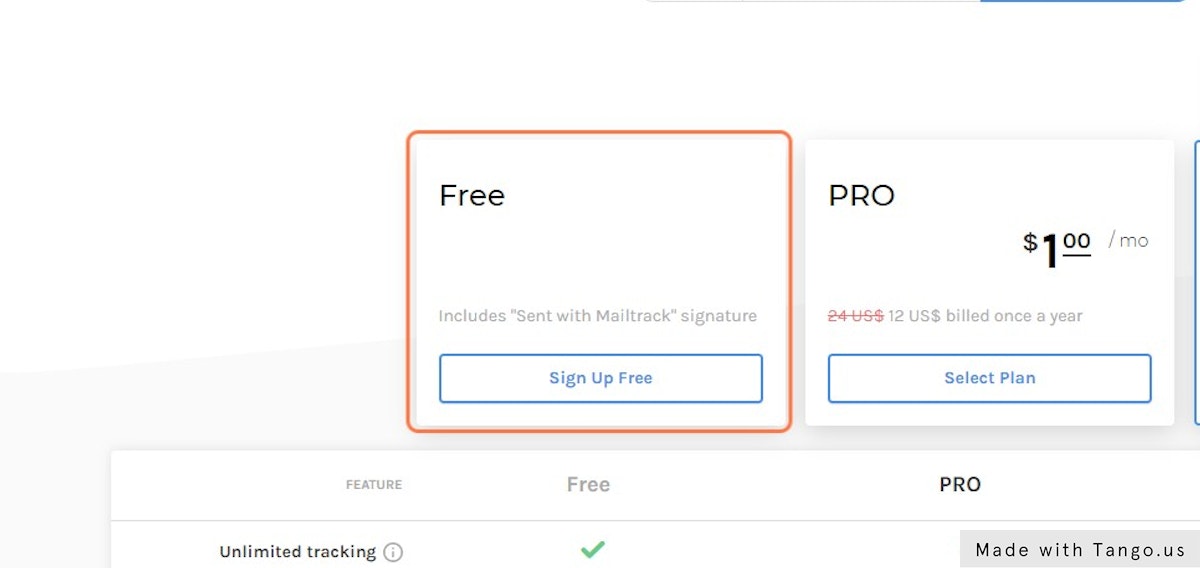
5. Click on Go to Gmail
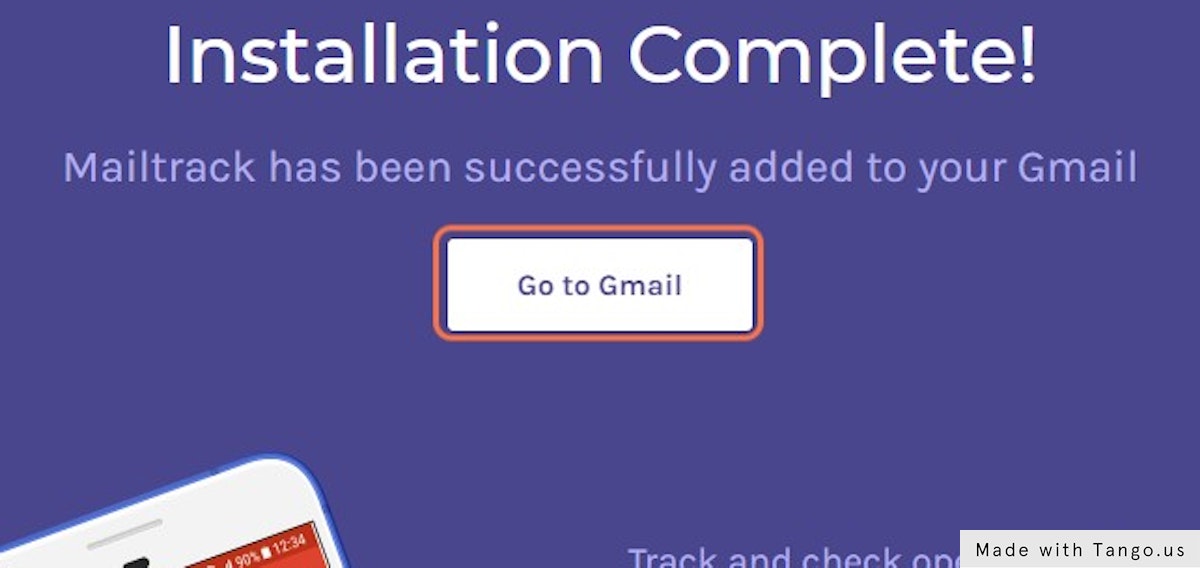
6. Here's a test email I sent
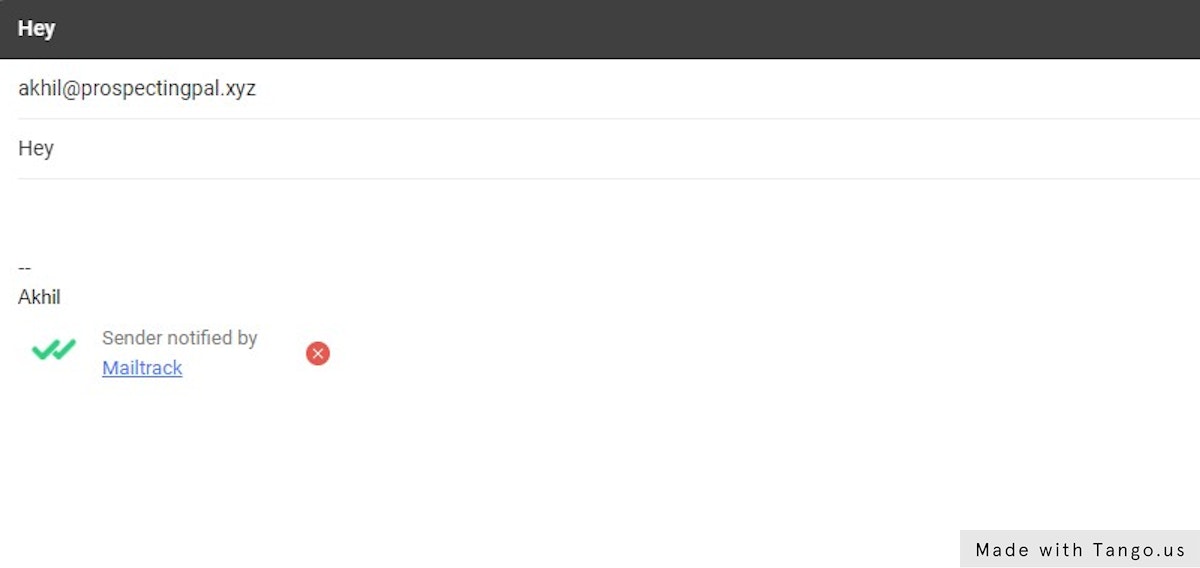
7. This is what the status looks like in the sent folder